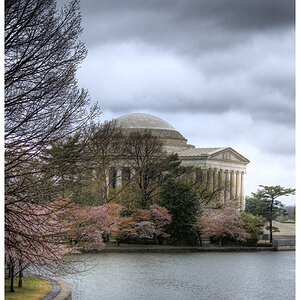- Joined
- Mar 8, 2011
- Messages
- 25,161
- Reaction score
- 9,010
- Location
- Iowa
- Website
- pixels.com
- Can others edit my Photos
- Photos NOT OK to edit
So who's up for another B&W Shootout?
I'll toss out a shot I took last weekend:

The .NEF and .JPEG can be found in a .ZIP file here.
The same 'rules' apply!:
1. Post your processing step(s) with your resulting version of the image, including the software used!
2. No other use of the resulting images will be allowed (after all, they won't be your images to start with!) Let's maintain the respect for others work & their rights to it.
3. Please resize your posted results to no more than 1000 pixels along the long edge.
4. No colors allowed in posted results. Monochrome, grayscale, black & white, desaturated.... whatever you want to call it. But NO COLOR. No selective coloring, or tints such as sepia or cyanotype either.
The purpose here is to teach & learn better black and white vision and technique!
I'll toss out a shot I took last weekend:

The .NEF and .JPEG can be found in a .ZIP file here.
The same 'rules' apply!:
1. Post your processing step(s) with your resulting version of the image, including the software used!
2. No other use of the resulting images will be allowed (after all, they won't be your images to start with!) Let's maintain the respect for others work & their rights to it.
3. Please resize your posted results to no more than 1000 pixels along the long edge.
4. No colors allowed in posted results. Monochrome, grayscale, black & white, desaturated.... whatever you want to call it. But NO COLOR. No selective coloring, or tints such as sepia or cyanotype either.
The purpose here is to teach & learn better black and white vision and technique!
Last edited:






![[No title]](/data/xfmg/thumbnail/32/32944-550374cc056b8618b47594b3cc6e1574.jpg?1619735777)