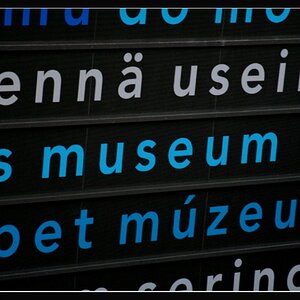Unrestrained Focus
TPF Noob!
- Joined
- Jul 3, 2009
- Messages
- 18
- Reaction score
- 0
- Location
- Greenville, NC
- Website
- www.unrestrainedfocus.com
- Can others edit my Photos
- Photos NOT OK to edit
This is my first semi semi semi big name band to shoot. They are currently in the studio recording with the help of Nikki Sixx of Motley Crue.
We shot at an old abandoned house in Farmvlle, NC. We shot both inside and outside since we had some cool looking dusk storm clouds.
1.

2.

3.

4.

We shot at an old abandoned house in Farmvlle, NC. We shot both inside and outside since we had some cool looking dusk storm clouds.
1.

2.

3.

4.







![[No title]](/data/xfmg/thumbnail/42/42059-61b97bbebb00e6276672551f4e3b3e43.jpg?1619739995)


![[No title]](/data/xfmg/thumbnail/36/36659-4b8fd1b317df0e73ccfe5775494a6f5a.jpg?1619737675)

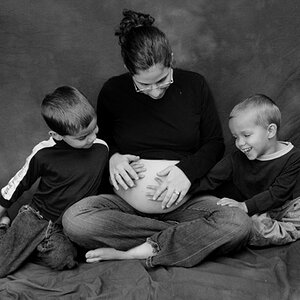
![[No title]](/data/xfmg/thumbnail/39/39497-93752210dd49247220721e5ac8c61245.jpg?1619739055)