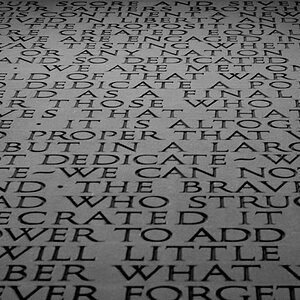jw12866
TPF Noob!
- Joined
- Jan 3, 2016
- Messages
- 1
- Reaction score
- 0
- Can others edit my Photos
- Photos NOT OK to edit
Hi all,
Hoping I could get a few suggestions for software to collect up all the images I have and store them safely - situation is:
Have literally just realized Adobe Bridge is free (as far as I can tell), so that might be the best option - if it can scan drives and present all the folders that have images in them.
Many thanks for any pointers!
JW
Hoping I could get a few suggestions for software to collect up all the images I have and store them safely - situation is:
- I have multiple hard drives containing numerous (3,000+ photos) in RAW, JPG, TIF formats
- I'm looking for software that could scan/search across all the drives (I can plug them in via SATA sequentially) for images, and then help me copy them to a new external drive
- And the software could then help display them with date or other criteria (and ideally offer some cataloging approach)
- Essentially I've got stuff all over the place and need to find an efficient solution to helping aggregate it all and then help me catalog them (appreciate the cataloging will still be very manual)
Have literally just realized Adobe Bridge is free (as far as I can tell), so that might be the best option - if it can scan drives and present all the folders that have images in them.
Many thanks for any pointers!
JW


![[No title]](/data/xfmg/thumbnail/32/32698-38e2346942223e17b43fb958f66064c1.jpg?1619735601)
![[No title]](/data/xfmg/thumbnail/32/32696-92b490fbf42036986e97d5e60ff2b35e.jpg?1619735599)

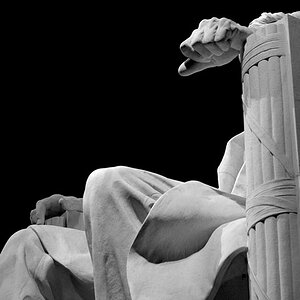

![[No title]](/data/xfmg/thumbnail/37/37617-2a07b7e10a8d9f154e8cd9727551e0ef.jpg?1619738151)