Cheesewheel
TPF Noob!
- Joined
- Jun 15, 2006
- Messages
- 31
- Reaction score
- 0
- Location
- Florida, USA
- Website
- www.cheesewheel.net
- Can others edit my Photos
- Photos OK to edit
Camera Model
Canon EOS DIGITAL REBEL XT
Shooting Mode
Manual Exposure
Tv( Shutter Speed )
1/50
Av( Aperture Value )
5.6
Metering Mode
Evaluative Metering
ISO Speed
100
Lens
70.0 - 300.0mm
Focal Length
300.0mm
Flash
Off
White Balance Mode
Auto
AF Mode
Manual focusing

I've never been that good with capturing flying birds, but this is my best shot. I'm pretty sure 1/50 was a tad slow for an action shot, but the sun was hiding
Is that pretty much the only thing I did wrong here?
Canon EOS DIGITAL REBEL XT
Shooting Mode
Manual Exposure
Tv( Shutter Speed )
1/50
Av( Aperture Value )
5.6
Metering Mode
Evaluative Metering
ISO Speed
100
Lens
70.0 - 300.0mm
Focal Length
300.0mm
Flash
Off
White Balance Mode
Auto
AF Mode
Manual focusing

I've never been that good with capturing flying birds, but this is my best shot. I'm pretty sure 1/50 was a tad slow for an action shot, but the sun was hiding
Is that pretty much the only thing I did wrong here?





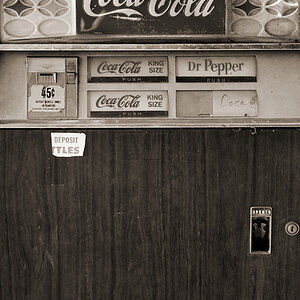

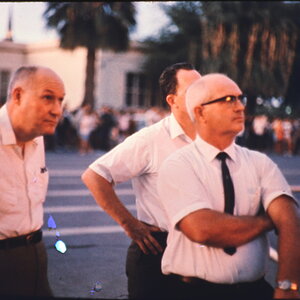


![[No title]](/data/xfmg/thumbnail/31/31978-02cde49248ebdf1b82fba5c899e08378.jpg?1619735136)

![[No title]](/data/xfmg/thumbnail/37/37603-739c5d9b541a083a12f2f30e45ca2b7b.jpg?1619738147)

![[No title]](/data/xfmg/thumbnail/42/42268-15c1c02cec1d71208987fc7c7ec7784c.jpg?1619740077)