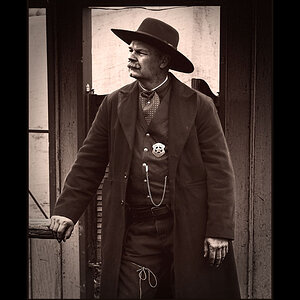Navigation
Install the app
How to install the app on iOS
Follow along with the video below to see how to install our site as a web app on your home screen.

Note: This feature currently requires accessing the site using the built-in Safari browser.
More options
You are using an out of date browser. It may not display this or other websites correctly.
You should upgrade or use an alternative browser.
You should upgrade or use an alternative browser.
Blured part of image
- Thread starter vuk8691
- Start date
Digital Matt
alter ego: Analog Matt
- Joined
- Jan 30, 2004
- Messages
- 5,358
- Reaction score
- 73
- Location
- Santa Barbara, CA
- Website
- www.mattperko.com
- Can others edit my Photos
- Photos NOT OK to edit
I don't know why you posted this in the critique forum, but.......It could be several reasons, and you should always post a picture along with your post when you have a question of this nature. Otherwise, we are just guessing.
I don't know why you posted this in the critique forum, but.......It could be several reasons, and you should always post a picture along with your post when you have a question of this nature. Otherwise, we are just guessing.
How can I upload image?
Digital Matt
alter ego: Analog Matt
- Joined
- Jan 30, 2004
- Messages
- 5,358
- Reaction score
- 73
- Location
- Santa Barbara, CA
- Website
- www.mattperko.com
- Can others edit my Photos
- Photos NOT OK to edit
You have to have an account with a hosting service, such as photobucket.
http://img260.imageshack.us/img260/5237/d7820fe4.jpgYou have to have an account with a hosting service, such as photobucket.
Here it is!
P.S. I have a little scratch on my lens.
Digital Matt
alter ego: Analog Matt
- Joined
- Jan 30, 2004
- Messages
- 5,358
- Reaction score
- 73
- Location
- Santa Barbara, CA
- Website
- www.mattperko.com
- Can others edit my Photos
- Photos NOT OK to edit
I'm sorry, but I can't see anything blurry in that small image. Can you provide a 100% crop of the area in question?
RMThompson
the TPF moderators rock my world!
- Joined
- Nov 12, 2006
- Messages
- 1,888
- Reaction score
- 11
- Can others edit my Photos
- Photos NOT OK to edit
AHA!
I think I've got it.
Your asking why things get progressively blurry after the first building on the left?
According to what I see on the picture, you used a Canon 350D at 1/125th of a second, the focal length was 17mm and the fstop was set at 13.0 (probably automatically by the camera).
What you need to do is get MORE of the image in focus, and you can do that my changing the fstops, allowing in LESS light during the snap... you should really read up on how this affects your pictures.
If you want to reshoot this, go into MANUAL MODE on the camera, adjust the fstop as high as it can go (f22 I imagine) and then adjust the shutter speed to adjust for the decrease in light. Alternatively, use the mode on the camera for landscapes, it may help some.
I think I've got it.
Your asking why things get progressively blurry after the first building on the left?
According to what I see on the picture, you used a Canon 350D at 1/125th of a second, the focal length was 17mm and the fstop was set at 13.0 (probably automatically by the camera).
What you need to do is get MORE of the image in focus, and you can do that my changing the fstops, allowing in LESS light during the snap... you should really read up on how this affects your pictures.
If you want to reshoot this, go into MANUAL MODE on the camera, adjust the fstop as high as it can go (f22 I imagine) and then adjust the shutter speed to adjust for the decrease in light. Alternatively, use the mode on the camera for landscapes, it may help some.
Could the scratch on the lens be a problem?AHA!
I think I've got it.
Your asking why things get progressively blurry after the first building on the left?
According to what I see on the picture, you used a Canon 350D at 1/125th of a second, the focal length was 17mm and the fstop was set at 13.0 (probably automatically by the camera).
What you need to do is get MORE of the image in focus, and you can do that my changing the fstops, allowing in LESS light during the snap... you should really read up on how this affects your pictures.
If you want to reshoot this, go into MANUAL MODE on the camera, adjust the fstop as high as it can go (f22 I imagine) and then adjust the shutter speed to adjust for the decrease in light. Alternatively, use the mode on the camera for landscapes, it may help some.
RMThompson
the TPF moderators rock my world!
- Joined
- Nov 12, 2006
- Messages
- 1,888
- Reaction score
- 11
- Can others edit my Photos
- Photos NOT OK to edit
No, not for blurring. The blurring I am talking about is a designed feature of the lens.
EOS_JD
TPF Noob!
- Joined
- Feb 15, 2007
- Messages
- 1,698
- Reaction score
- 0
- Can others edit my Photos
- Photos OK to edit
At f13 and 17mm everything beyond 0.74m to infinity will be in sharp focus. I don't see anything that isn't sharp in this image.
In some cases if you are close to your subject with a larger aperture (smaller f number) then you will get an out of focus part in front and beyond the point of focus (focal plane).
This is an effect called the "depth of field" read up on this through google.
Regards
Jim
In some cases if you are close to your subject with a larger aperture (smaller f number) then you will get an out of focus part in front and beyond the point of focus (focal plane).
This is an effect called the "depth of field" read up on this through google.
Regards
Jim
http://img183.imageshack.us/my.php?image=d6426en3.jpghttp://img511.imageshack.us/img511/4223/d6426xz9.jpg
Here is one more example (left side of the house)! What do you think?
Here is one more example (left side of the house)! What do you think?
Alex_B
No longer a newbie, moving up!
- Joined
- Aug 30, 2006
- Messages
- 14,491
- Reaction score
- 206
- Location
- Europe 67.51°N
- Can others edit my Photos
- Photos NOT OK to edit
I cannot access the first image (removed?) but in the second image between the left half and left third, there are blurry streaks in the image, which could be grease on the sensor. ever touched the sensor?
you can see it best on the tree in the background and on part of the roof next to that tree.
apart from that it appears to have all the depth of field you need.
you can see it best on the tree in the background and on part of the roof next to that tree.
apart from that it appears to have all the depth of field you need.
Perfect Hair Forever
TPF Noob!
- Joined
- May 9, 2007
- Messages
- 18
- Reaction score
- 0
- Location
- Lubbock
- Can others edit my Photos
- Photos OK to edit
A bit smeary.
Hm, I never touched the sensor and it happens just periodically!?
Here is one more exemple. Same part of image (girl's jacket)!?
http://img504.imageshack.us/my.php?image=im6408lc3.jpg
Here is one more exemple. Same part of image (girl's jacket)!?
http://img504.imageshack.us/my.php?image=im6408lc3.jpg
Perfect Hair Forever
TPF Noob!
- Joined
- May 9, 2007
- Messages
- 18
- Reaction score
- 0
- Location
- Lubbock
- Can others edit my Photos
- Photos OK to edit
Your camera has poltergeists like imageshake has spams. (This is no offense, imageshake really pops up all over like five times when I click picture.)
Similar threads
- Replies
- 2
- Views
- 183
- Replies
- 3
- Views
- 783
- Replies
- 3
- Views
- 135
- Replies
- 0
- Views
- 249