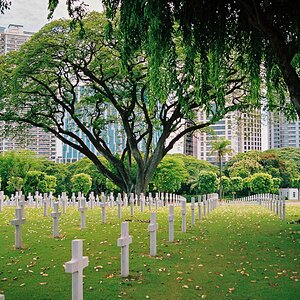photogoddess
TPF Noob!
- Joined
- Feb 29, 2004
- Messages
- 6,251
- Reaction score
- 34
- Location
- Lala Land
- Website
- www.trueblueintimates.com
- Can others edit my Photos
- Photos NOT OK to edit
It's been a long time since I've been around AND it's been an even busier week. :mrgreen: I guess that's a good thing. Hi everyone!!!















![[No title]](/data/xfmg/thumbnail/31/31039-558cdb3d311dc67b7a2134527e230488.jpg?1619734582)

![[No title]](/data/xfmg/thumbnail/39/39224-aa3271aa220fe57f37caf898b6984846.jpg?1619738926)
![[No title]](/data/xfmg/thumbnail/41/41928-733459df56e3fa2fe957f910305d4e37.jpg?1619739945)