reel girl
TPF Noob!
- Joined
- Feb 27, 2010
- Messages
- 6
- Reaction score
- 0
- Can others edit my Photos
- Photos NOT OK to edit
Hello, I take photos to sell clothing online. I use models to show the clothing taking still shots in the auto setting of my canon sd780 is. The clothing and the background usually looks very clear but my models faces look a bit grainy, blurred, or distorted. Their faces look clear in the lcd display of the camera but after the photos are transferred to my computer I recognize the problem. My photos are shot in L fine mode. I am not sure if it is my camera or me. Can anyone guess why this is happening and how I can make my models faces come out as clear as the rest areas of the photos? Thank you



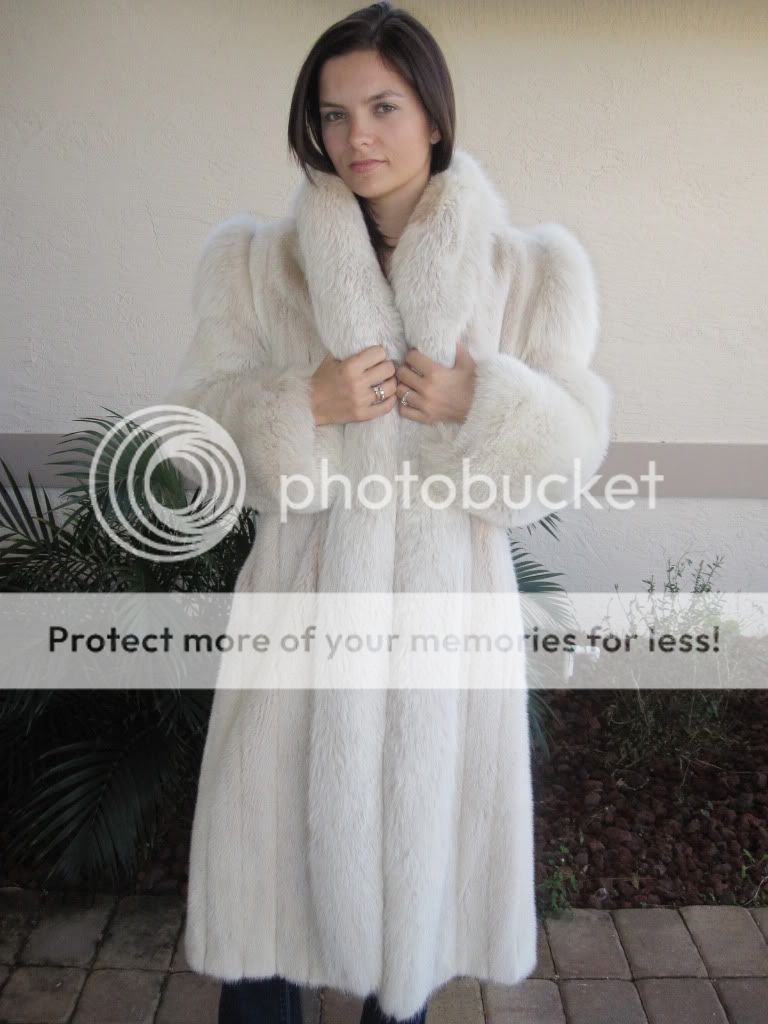


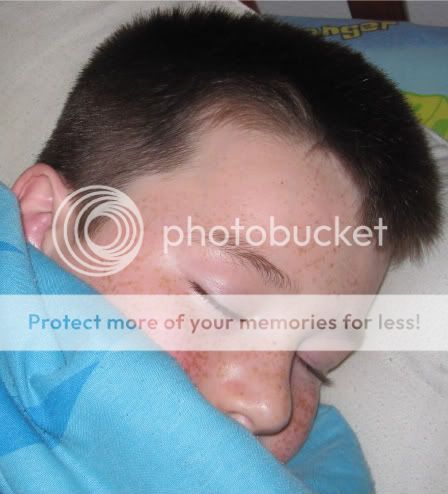


![[No title]](/data/xfmg/thumbnail/42/42024-bf0604d67b26c7acb5e4d59254692618.jpg?1619739981)
![[No title]](/data/xfmg/thumbnail/33/33026-d1cc9c60c2164adb92d7186eedb0673d.jpg?1619735840)
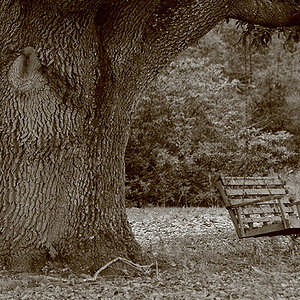






![[No title]](/data/xfmg/thumbnail/36/36660-bd2cdec38aac6e50675fa36657307cba.jpg?1619737675)