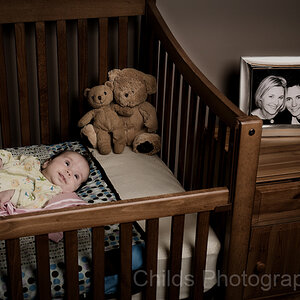PropilotBW
Been spending a lot of time on here!
- Joined
- Feb 7, 2013
- Messages
- 2,009
- Reaction score
- 675
- Location
- Atlanta, GA, USA
- Can others edit my Photos
- Photos OK to edit
Nicely done! Lighting-wise, the only thing I would do is drop the highlights ever so slightly in post. As far as the rest goes, make sure you deal with those background wrinkles, as that doesn't look good. If you have another light, you might consider gelling it and using it as a background light for some added interest; medium grey, while versatile is a bit bland.
Thanks for your comments! The background was just a bed sheet I threw up real quick . It'll be a different background, most likely outdoor greenery or the church alter.
If it is white, I do have that Yongnuo flash in transit that I'll use per your suggestion.
Last edited:






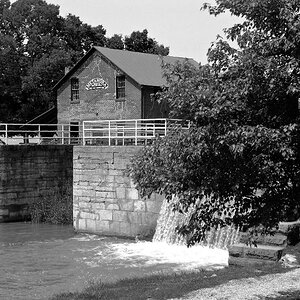

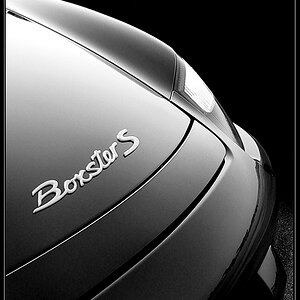
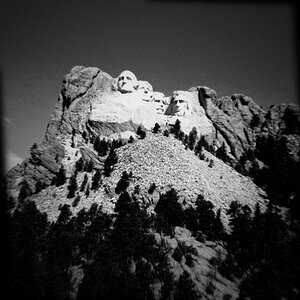
![[No title]](/data/xfmg/thumbnail/30/30987-a33ca8e90b5d786c21e59d37945b9cc6.jpg?1619734552)