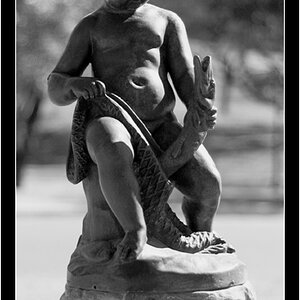Blue_ Angle
TPF Noob!
- Joined
- Dec 15, 2022
- Messages
- 22
- Reaction score
- 19
- Can others edit my Photos
- Photos OK to edit
I'm very new to photography, and this is one of my better shots; please give me feedback because it's the only way I will improve! I used a high shutter speed (13 sec. I think) and a lower aperture (probably 5-10)






![[No title]](/data/xfmg/thumbnail/37/37530-f696180c1fd3444086283e369551ef10.jpg?1619738131)
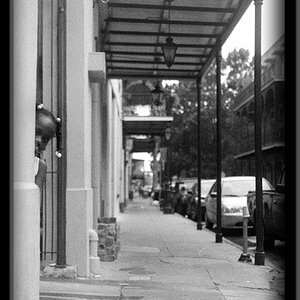



![[No title]](/data/xfmg/thumbnail/37/37531-a7bacbf9473d77872550297900cf8f89.jpg?1619738131)