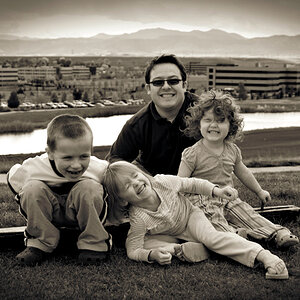Lately I have been having some color problems and I can't narrow down the problem at all because it is happening with both cameras 30D and Rebel XT. Some images have vibrant color and then some have a gray cast to them or the color is just blah. This is before editing! It is happending in studio light situations and outdoor.....pretty much everywhere. I can't notice it on the LCD screen, or really in photoshop. How I notice it is when I am showing a slideshow. (I just open up the folder on my PC and click on view as slideshow) That is when I notice the difference on the color as well as when it is printed. When I see the difference using the slideshow option and pull it back up in photoshop I can't tell the difference again. Any ideas on what could be causing this???
Like everyoe else, once I get more money I would like to be able to invest in color calibration stuff and books on exposure. I'm just at a loss here. I will love the way a family would look and then I notice that the color is blah! I find myself having to check before I show them the pictures. Some can be corrected in photoshop and some it is harder to get a natural looking skin color.
Help me please!!
Thanks!
Like everyoe else, once I get more money I would like to be able to invest in color calibration stuff and books on exposure. I'm just at a loss here. I will love the way a family would look and then I notice that the color is blah! I find myself having to check before I show them the pictures. Some can be corrected in photoshop and some it is harder to get a natural looking skin color.
Help me please!!
Thanks!