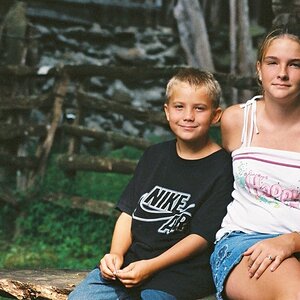rp1600
TPF Noob!
- Joined
- Jul 20, 2006
- Messages
- 267
- Reaction score
- 0
- Location
- Lafayette, Louisiana
- Can others edit my Photos
- Photos OK to edit
Could someone please explain or direct me to a place that explains the details in "color settings" "assigning profiles" and "convert to Profile" in Photoshop CS2. I have a basic understanding, but getting weird results. In one instance I edit a photo and all looks well, then the darn thing prints either too yellow or too blue, or looks yellow on monitor but prints perfectly.
Basically I'm looking for a workflow from camera, through PS CS2 to print lab and/or my photo printer for proofing.
I shoot a canon digital reb and my photo printer is a Canon i9900.
thanks
Ron
Basically I'm looking for a workflow from camera, through PS CS2 to print lab and/or my photo printer for proofing.
I shoot a canon digital reb and my photo printer is a Canon i9900.
thanks
Ron







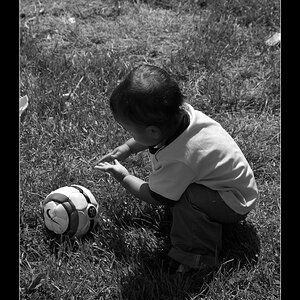
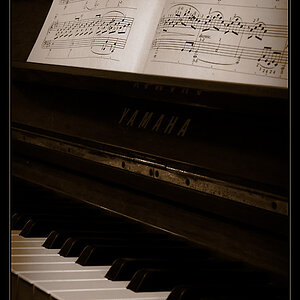
![[No title]](/data/xfmg/thumbnail/41/41937-bd46d08f9adcefe8bc65477f19a4f580.jpg?1619739947)


![[No title]](/data/xfmg/thumbnail/36/36677-3b91df53323d0850489794f28b3b9800.jpg?1619737677)