DenaJoan
TPF Noob!
- Joined
- Nov 13, 2013
- Messages
- 21
- Reaction score
- 0
- Location
- New Jersey
- Website
- livelovesimple.com
- Can others edit my Photos
- Photos OK to edit
I recently shot an event with a friend. I've also recently converted to shooting RAW images (love the freedom for post-process corrections). At any rate, we both shot in RAW mode. I use a Canon, she uses a brand new Nikon. After uploading our files, I have found that I am unable to open her .NEF files. (Not sure if this makes any difference, but I did use a card reader to upload her images.) I am using PS and Bridge CS5.1. I have downloaded all of the most recent updates.
Is it possible that my version of PS (CS5.1) will simply not open the .NEF files from her camera? Is there a way to convert the .NEF to .CR2 files?
Is there a way to convert the .NEF to .CR2 files?
Finally, if I cannot open or convert these .NEF files -- will I maintain more data by converting them to .JPG or .TIFF before editing?
Any help is much appreciated. Thanks so much!!!
EDIT: I know that NEF files are Nikon's version of RAW files.
Is it possible that my version of PS (CS5.1) will simply not open the .NEF files from her camera?
Finally, if I cannot open or convert these .NEF files -- will I maintain more data by converting them to .JPG or .TIFF before editing?
Any help is much appreciated. Thanks so much!!!
EDIT: I know that NEF files are Nikon's version of RAW files.
Last edited:


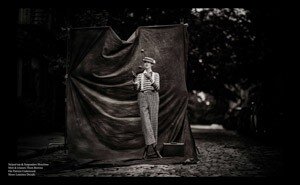
![[No title]](/data/xfmg/thumbnail/31/31706-3e429b21053f11072ed2e5b37c019073.jpg?1619734964)
![[No title]](/data/xfmg/thumbnail/31/31708-69f4ec98ec000d4fc9a9a1cc282e8e16.jpg?1619734965)
![[No title]](/data/xfmg/thumbnail/35/35927-3dea4a63711f7a2bbdbb2abd760fcc04.jpg?1619737232)
![[No title]](/data/xfmg/thumbnail/32/32632-476f3d925401f13cffe1cc2b41945614.jpg?1619735553)




![[No title]](/data/xfmg/thumbnail/40/40288-4d5d7a8aa74ddfceb5fb82062d9b21be.jpg?1619739409)
![[No title]](/data/xfmg/thumbnail/32/32631-60d0db057ee085953a0921e337396654.jpg?1619735552)
![[No title]](/data/xfmg/thumbnail/40/40289-d47f888aadd01e2147ff6cfe4b94f2be.jpg?1619739409)