ksmattfish
Now 100% DC - not as cool as I once was, but still
- Joined
- Aug 25, 2003
- Messages
- 7,019
- Reaction score
- 36
- Location
- Lawrence, KS
- Website
- www.henrypeach.com
- Can others edit my Photos
- Photos NOT OK to edit
Hair Bare said:So do all digital cameras take a slightly out of focus or fuzzie shot and therefore need a bit of sharpening?
The term "out of focus" implies operator error or AF malfunction to me. It's my opinion that correctly focused, but unsharpened photos from most DSLRs are slightly soft, and can use a little sharpening in post-processing. Most DSLRs apply some in-camera sharpening when shooting jpegs. You might try adjusting yours to suit your taste. I find the same is true when scanning film; I need to apply sharpening to the scan to get the sharpness I'd expect from a straight optical print.
That said, correctly focused photos from a DSLR should look pretty good as prints even without sharpening. As Big Mike said, looking at your image files at 100% is like looking at a print with a magnifying glass. I find viewing them at 50% or 66% is closer to what I'll see in a print 10"x15" or smaller.
There are plenty of other influences on the sharpness of a photo though: zoom vs. prime lens, hand held shutter speed, etc.... I've been disappointed with my Canon 20D auto-focus. With apertures smaller than f/4 it does a pretty good job, but with larger apertures than f/4 it's often off a hair; which is the difference between sharp eyes, and sharp ears or nose. I'm not a big fan of AF anyway, so my AF technique may be lacking too. I put manual focusing screens in my DSLRs, and turned the AF off.





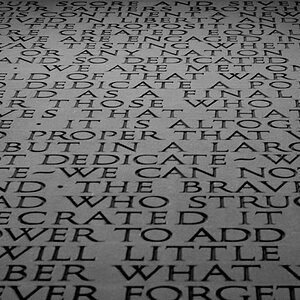


![[No title]](/data/xfmg/thumbnail/37/37615-78a9bdab877c191919a156f901325ee1.jpg?1619738151)
![[No title]](/data/xfmg/thumbnail/38/38262-10a9668da9a2b36a92cddde57caf87bc.jpg?1619738547)


![[No title]](/data/xfmg/thumbnail/37/37618-4cd08d553e4ce30fd49570b1ba8259f2.jpg?1619738152)
