Hey the shot itself is pretty common and not very interesting but ive just been practicing with photoshop to bring out the sky and water for that typical holiday, beach, vacation look. Let me know what you think? some of the trees are a bit too dark imo.




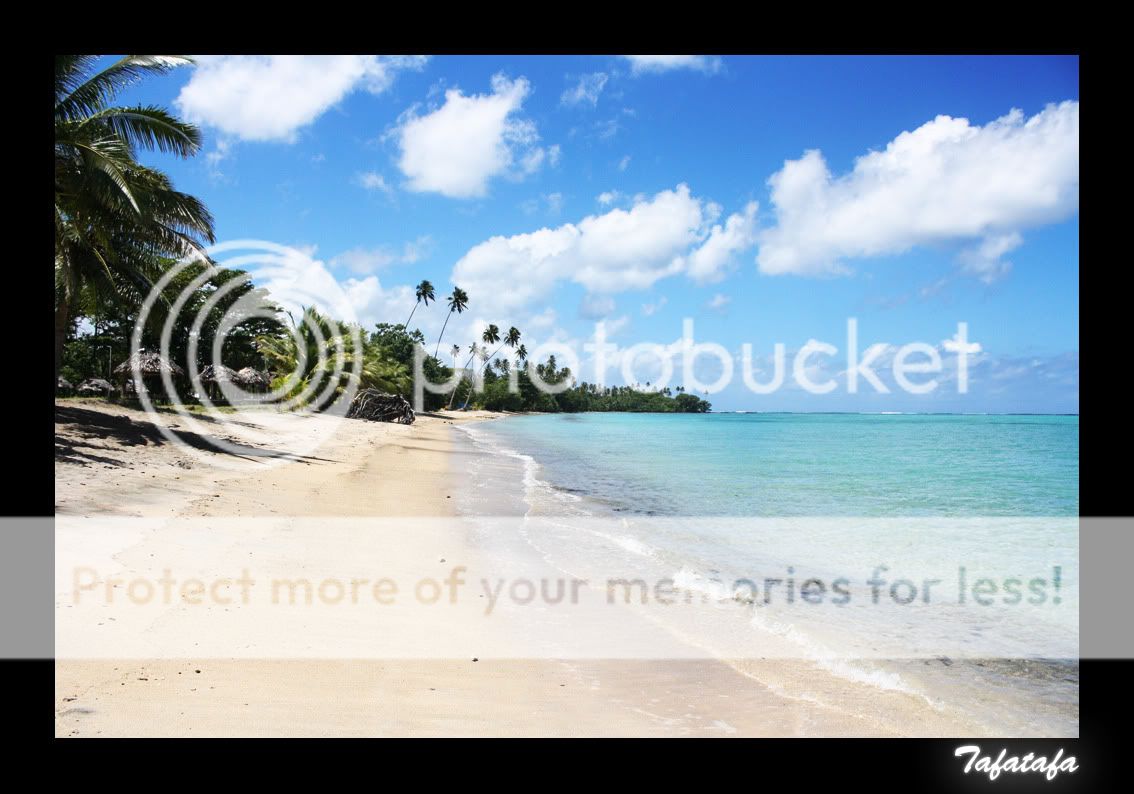

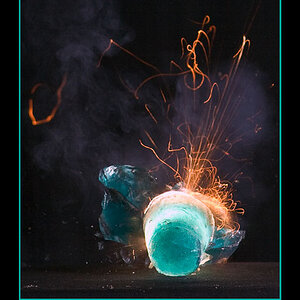




![[No title]](/data/xfmg/thumbnail/31/31093-5a5bf042a168153ccffbce7a66501050.jpg?1619734610)





