John E.
TPF Noob!
Planning on getting a dslr and filters to shoot black and white.
I had noticed when converting color to B&W with my point and shoot using PS I would end up with way to much noise to get the tones I wanted. Some pictures I ended up discarding or settled for the noise. The camera was a 4 megapixil, now defunct
With a higher megapixal camera and lense I know there will be much less noise during B&W conversions. I always try to get the biggest bang for my buck, so I was wondering if using filters for B&W would really make a difference with noise levels ?
I plan on shooting raw if that makes any difference or not. I tried searching for answers but there is very little written on the subject.
I had noticed when converting color to B&W with my point and shoot using PS I would end up with way to much noise to get the tones I wanted. Some pictures I ended up discarding or settled for the noise. The camera was a 4 megapixil, now defunct

With a higher megapixal camera and lense I know there will be much less noise during B&W conversions. I always try to get the biggest bang for my buck, so I was wondering if using filters for B&W would really make a difference with noise levels ?
I plan on shooting raw if that makes any difference or not. I tried searching for answers but there is very little written on the subject.




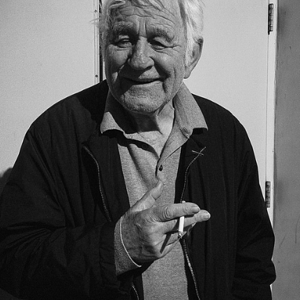





![[No title]](/data/xfmg/thumbnail/32/32806-e16129723fd659a65a21d27ec96c2637.jpg?1619735667)
