RPetterson
TPF Noob!
- Joined
- Dec 10, 2009
- Messages
- 141
- Reaction score
- 0
- Location
- Oregon
- Can others edit my Photos
- Photos OK to edit
it was cloudy out and started to rain so it made it even harder... I had a hard time with iso and trying to get it adjusted just right.. would love you imput.
1.

2.
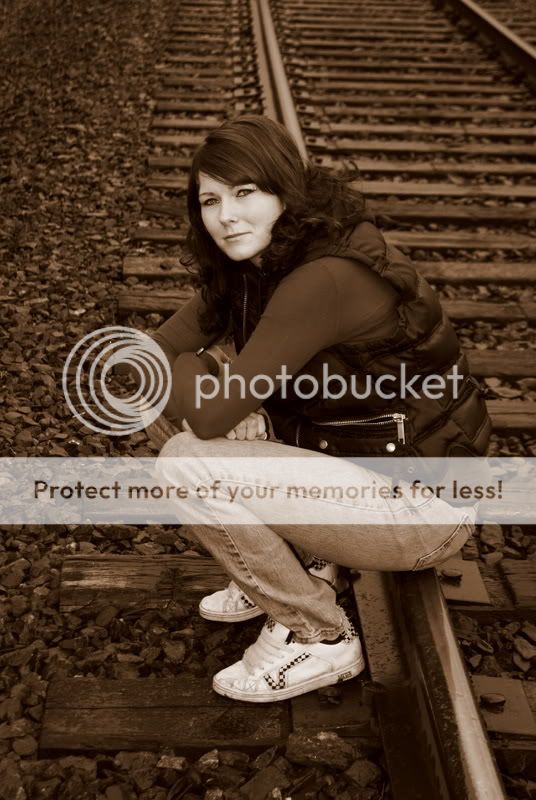
3.

1.

2.
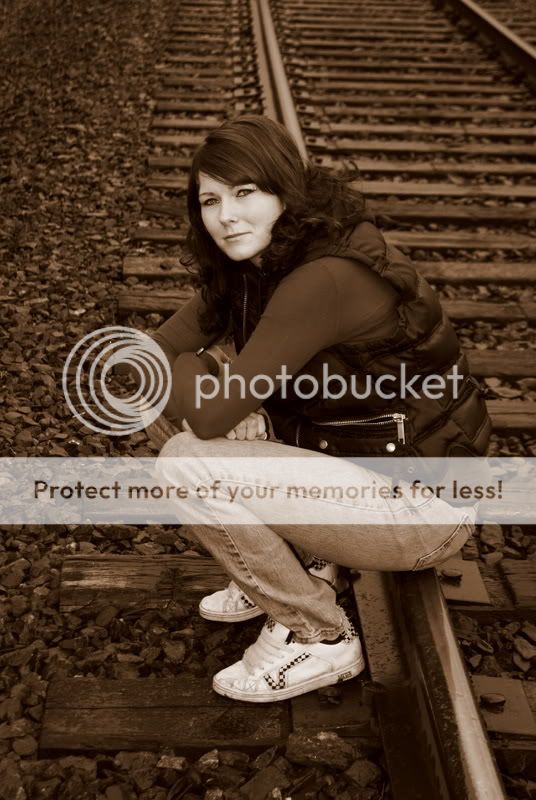
3.








![[No title]](/data/xfmg/thumbnail/36/36303-10b1a386a9a00cf90fb7605d2d2c48c1.jpg?1619737497)
![[No title]](/data/xfmg/thumbnail/31/31750-f3936d67895e1ef2756eb06d7b15fe9c.jpg?1619734990)
![[No title]](/data/xfmg/thumbnail/31/31753-281132967af6a422c89bcc0d6f16499a.jpg?1619734991)


![[No title]](/data/xfmg/thumbnail/30/30874-7f3345ba7c76a7c5fa2570559598531b.jpg?1619734491)
![[No title]](/data/xfmg/thumbnail/41/41755-a922f39cc29ff8f6e66a197508bf99f3.jpg?1619739881)

