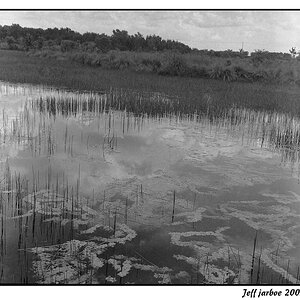mwcfarms
No longer a newbie, moving up!
- Joined
- Mar 16, 2010
- Messages
- 2,655
- Reaction score
- 179
- Location
- Southern Alberta
- Website
- www.deannachambers.com
- Can others edit my Photos
- Photos OK to edit
So I have been doing lots of shooting and focusing on PP. I know the composition in these could have been better. If the tractor had been more off to the ride entering the frame and of course if I had my whole foster puppy in the frame. But I like both of them and wanted your opinion on the pp. Is the saturation too much. Thanks for looking. Comments, critique are always welcome. Got mah big girl panties on.
1.

2.

1.

2.

Last edited:












![[No title]](/data/xfmg/thumbnail/32/32633-d833b07b761b12c973eb0d27505935d4.jpg?1619735553)