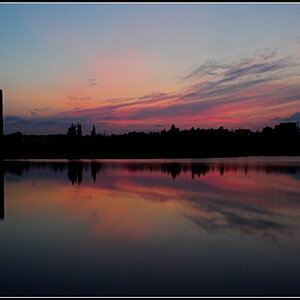gl600
TPF Noob!
- Joined
- Sep 3, 2009
- Messages
- 156
- Reaction score
- 0
- Location
- Middle East and Canada
- Can others edit my Photos
- Photos OK to edit
Hello,
Question:
If I start a thread or post an answer in someone else's thread how can I tell that someone commented after me without opening up every post I have ever put up?
I know that by going to the "statistics" in my profile I can see what threads I have posted to... but can I tell if someone has made a comment after mine? (There are little icons next to every post I have made, but I could not find a legend telling me what the different icons mean... maybe that's the answer.)
Thanks in advance!
Question:
If I start a thread or post an answer in someone else's thread how can I tell that someone commented after me without opening up every post I have ever put up?
I know that by going to the "statistics" in my profile I can see what threads I have posted to... but can I tell if someone has made a comment after mine? (There are little icons next to every post I have made, but I could not find a legend telling me what the different icons mean... maybe that's the answer.)
Thanks in advance!










![[No title]](/data/xfmg/thumbnail/40/40287-4f839095000f74d779b90ed75df9dc62.jpg?1619739408)
![[No title]](/data/xfmg/thumbnail/36/36680-2f2b1d32244516c9d5cf39af9b78b382.jpg?1619737677)