mrniceguy
TPF Noob!
- Joined
- Oct 24, 2012
- Messages
- 5
- Reaction score
- 0
- Location
- Michigan
- Can others edit my Photos
- Photos NOT OK to edit
Hopefully I posted this in the right place.
This image appears normal when I view it from within Microsoft Paint.
Actually, if you look closely, you can see that the buildings on the left are leaning a "little" to the right.
When it's placed on this website, it crunches the image down, and the buildings lean even more to the right.
I've tried to modify the size of the image multiple ways before uploading it, but it keeps doing the same thing.
Is there any way I can get this image to fit on the website without it crunching the image vertically, and subsequently accentuating the leaning of the buildings on the left in the image?
This image appears normal when I view it from within Microsoft Paint.
Actually, if you look closely, you can see that the buildings on the left are leaning a "little" to the right.
When it's placed on this website, it crunches the image down, and the buildings lean even more to the right.
I've tried to modify the size of the image multiple ways before uploading it, but it keeps doing the same thing.
Is there any way I can get this image to fit on the website without it crunching the image vertically, and subsequently accentuating the leaning of the buildings on the left in the image?





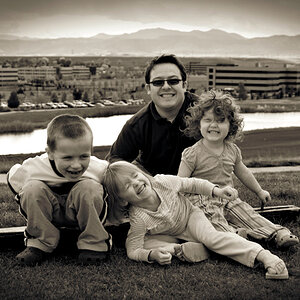





![[No title]](/data/xfmg/thumbnail/32/32636-5a159481dcab8aaf87f2d7b501496db1.jpg?1619735554)

