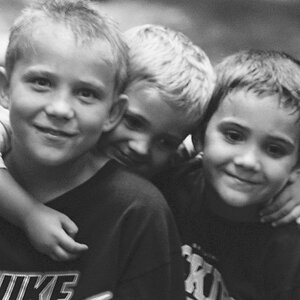inneist
TPF Noob!
in a picutre?
Through numerous graphics programs, I can easily change the brightness as well as the contrast level of a whole image. But sometimes I wish to be more specific in a certain area within the photo and do the adjustment only there. Haven't figured out how-to so far. Any tips?
I use GIMP, but if you know the answer in Photoshop, that's equally helpful. Thank you in advance.
Through numerous graphics programs, I can easily change the brightness as well as the contrast level of a whole image. But sometimes I wish to be more specific in a certain area within the photo and do the adjustment only there. Haven't figured out how-to so far. Any tips?
I use GIMP, but if you know the answer in Photoshop, that's equally helpful. Thank you in advance.




![[No title]](/data/xfmg/thumbnail/39/39225-99d579cd498f8f152a288d7e8e7ad2a4.jpg?1619738926)




![[No title]](/data/xfmg/thumbnail/41/41926-7b67b67ec3a4ea78149adc9ca76efe76.jpg?1619739945)