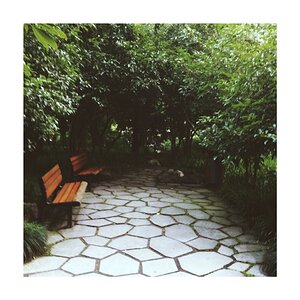Navigation
Install the app
How to install the app on iOS
Follow along with the video below to see how to install our site as a web app on your home screen.

Note: This feature currently requires accessing the site using the built-in Safari browser.
More options
You are using an out of date browser. It may not display this or other websites correctly.
You should upgrade or use an alternative browser.
You should upgrade or use an alternative browser.
How to create a handwritten watermark?
- Thread starter robb01
- Start date
- Joined
- Dec 16, 2003
- Messages
- 33,896
- Reaction score
- 1,853
- Location
- Edmonton
- Website
- www.mikehodson.ca
- Can others edit my Photos
- Photos NOT OK to edit
Sign something, scan it. (or use a pen & tablet and just sign your name).
Once you have the signature in photoshop, create a selection/path out of it. You can then use that selection or path to define a new brush. (I forget the actual steps for this, but it should be easy to look up). Then all you need to do is select that brush and 'paint' it onto your image. You can adjust the opacity & color etc.
Once you have the signature in photoshop, create a selection/path out of it. You can then use that selection or path to define a new brush. (I forget the actual steps for this, but it should be easy to look up). Then all you need to do is select that brush and 'paint' it onto your image. You can adjust the opacity & color etc.
- Joined
- Apr 9, 2009
- Messages
- 41,401
- Reaction score
- 5,706
- Location
- Iowa
- Website
- kharrodphotography.blogspot.com
- Can others edit my Photos
- Photos OK to edit
It's been quite a while since I used CS2, but in CS5 once you have created your signature, either by using the pen tool to create a vector path, or by just signing your name on a pen tablet, click on Edit at the top of the work space - and look for Define Brush Preset in the drop down menu.
By the way, CS2 will not qualify for the $199 upgrade price when Adobe releases CS6. Registered copies of CS2 do qualify for the $199 upgrade price for CS5.
what is Photoshop | Adobe Photoshop CS5
By the way, CS2 will not qualify for the $199 upgrade price when Adobe releases CS6. Registered copies of CS2 do qualify for the $199 upgrade price for CS5.
what is Photoshop | Adobe Photoshop CS5
kylehess10
TPF Noob!
- Joined
- May 8, 2008
- Messages
- 149
- Reaction score
- 10
- Location
- Acworth, GA
- Website
- www.kylehessphotography.com
- Can others edit my Photos
- Photos OK to edit
I signed my name several times on a piece of paper and picked the best one I liked, then took a picture of it and uploaded it to Adobe Indesign CS4 to make a vector path and bring it over to Photoshop CS4 to start making my logo.
Here's an example:
http://i52.tinypic.com/nyv50k.jpg
Here's an example:
http://i52.tinypic.com/nyv50k.jpg
stephras07
TPF Noob!
- Joined
- Apr 14, 2010
- Messages
- 120
- Reaction score
- 1
- Location
- Yokosuka, Japan
- Can others edit my Photos
- Photos OK to edit
Ok any tips on how to do this in GIMP?
- Joined
- Apr 9, 2009
- Messages
- 41,401
- Reaction score
- 5,706
- Location
- Iowa
- Website
- kharrodphotography.blogspot.com
- Can others edit my Photos
- Photos OK to edit
Re-read Mikes post. Where he says Photoshop, insert GIMP.
stephras07
TPF Noob!
- Joined
- Apr 14, 2010
- Messages
- 120
- Reaction score
- 1
- Location
- Yokosuka, Japan
- Can others edit my Photos
- Photos OK to edit
Cool - I wasn't sure if the tools would be the same, I know some things are different
Thanks
Thanks
xoithitquay
TPF Noob!
I am interested, too. Thanks a lot
Similar threads
- Replies
- 8
- Views
- 208
- Replies
- 6
- Views
- 176

![[No title]](/data/xfmg/thumbnail/34/34343-b06994e286a2089b404358d95c37eaf0.jpg?1619736378)