dearlybeloved
No longer a newbie, moving up!
- Joined
- Dec 22, 2009
- Messages
- 511
- Reaction score
- 41
- Location
- Auburn, AL
- Can others edit my Photos
- Photos NOT OK to edit
First of all, I am allowing you to edit this photo.
Here's my first edit, but I'm interested in seeing if anyone would like to take a stab at it. The original .NEF fill can be downloaded below.
Thanks!

https://www.box.com/s/71usu20q1ikf8dsjj9q5

Here's my first edit, but I'm interested in seeing if anyone would like to take a stab at it. The original .NEF fill can be downloaded below.
Thanks!

https://www.box.com/s/71usu20q1ikf8dsjj9q5
















![[No title]](/data/xfmg/thumbnail/31/31977-2b717e032201241cbeae8226af23eba4.jpg?1619735136)




![[No title]](/data/xfmg/thumbnail/37/37605-90c8efaef5b7d1f52d4bf8e7dfd33673.jpg?1619738148)
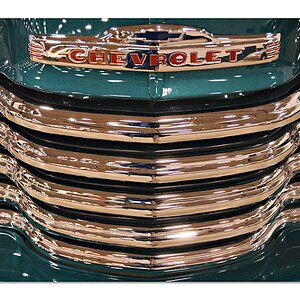

![[No title]](/data/xfmg/thumbnail/37/37606-3c9ffb5906173fa2aa489341967e1468.jpg?1619738148)

