chrisburke
TPF Noob!
- Joined
- May 25, 2007
- Messages
- 2,107
- Reaction score
- 0
- Location
- Madoc, Ontario Canada
- Website
- www.chrisburke.ca
- Can others edit my Photos
- Photos OK to edit
ok, I found a really nice waterfall just a little bit down the road from me, and i'm trying to understand how to take those cool shots that look like this:http://www.hickerphoto.com/data/media/65/waterfall.jpg (sorry if i'm not suppose to post links to other ppls pics)
I know it has to do with shutter speed.. long shutter speed I believe i read somewhere... so what is a long shutter speed??? I'm in manual mode and I look at the back of my d40 and I see this:

I'm pretty sure the first number (20) is the shutter speed... so is a long shutter speed a HIGH number or a low number???
sorry for sounding so dumb.. i'm a noob(ish)
I know it has to do with shutter speed.. long shutter speed I believe i read somewhere... so what is a long shutter speed??? I'm in manual mode and I look at the back of my d40 and I see this:

I'm pretty sure the first number (20) is the shutter speed... so is a long shutter speed a HIGH number or a low number???
sorry for sounding so dumb.. i'm a noob(ish)





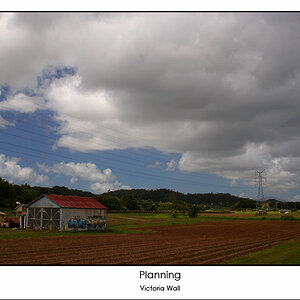
![[No title]](/data/xfmg/thumbnail/37/37606-3c9ffb5906173fa2aa489341967e1468.jpg?1619738148)






![[No title]](/data/xfmg/thumbnail/37/37091-18fa97e6ac84c47479921254caf164c3.jpg?1619737881)