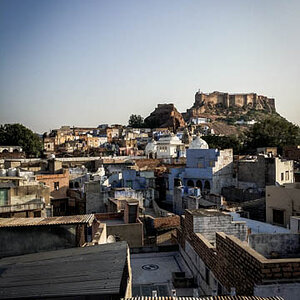So here is my issue. I generally use two sets of baseline settings while shooting in clubs.
My flash setup, which is ISO 1250 / 640 shutter / f11 / +3.0 ev on flash
No flash setup, which is ISO 3200 / max 320 shutter / f2.8-3.5
Now going from one set of settings to the other is 1. a pain in the ass considering how many times in a night I will switch 2. the amount of times I will miss a shot due to having to switch from one to another is again countless.
You can say I do a level of nightlife photography but its not your "typical" stuff. Now is there any way I can bind say two buttons on my camera that will default to each group of settings?
My flash setup, which is ISO 1250 / 640 shutter / f11 / +3.0 ev on flash
No flash setup, which is ISO 3200 / max 320 shutter / f2.8-3.5
Now going from one set of settings to the other is 1. a pain in the ass considering how many times in a night I will switch 2. the amount of times I will miss a shot due to having to switch from one to another is again countless.
You can say I do a level of nightlife photography but its not your "typical" stuff. Now is there any way I can bind say two buttons on my camera that will default to each group of settings?





![[No title]](/data/xfmg/thumbnail/35/35266-f58b019dadff6920c09071a847f052c3.jpg?1619736970)