niforpix
TPF Noob!
- Joined
- Dec 21, 2006
- Messages
- 474
- Reaction score
- 1
- Can others edit my Photos
- Photos OK to edit
Got a new "toy" today... picked up a used, but mint 10-22mm lens... *drool*
Took a quick shot from my patio... No edits done to the pic. I know the sky is blown out, but I don't know how to fix it in photoshop... I'll learn one day...
I'll learn one day...

Took a quick shot from my patio... No edits done to the pic. I know the sky is blown out, but I don't know how to fix it in photoshop...



 )Way of doing it starting from the top.
)Way of doing it starting from the top.


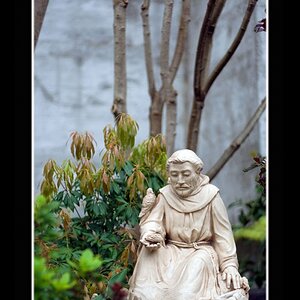

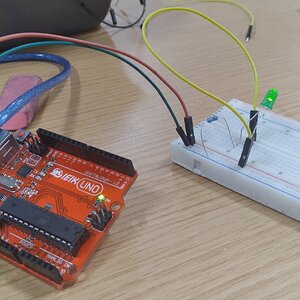


![[No title]](/data/xfmg/thumbnail/41/41862-7cc80b10f9effd079847b9dd210dbe2a.jpg?1619739925)

![[No title]](/data/xfmg/thumbnail/33/33023-51777cffdd160249e68e593d19942418.jpg?1619735835)
