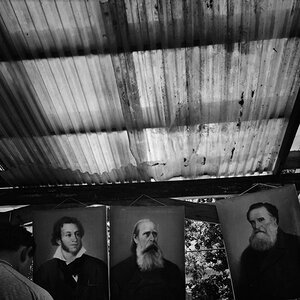Meysha
still being picky Vicky
- Joined
- Feb 21, 2005
- Messages
- 4,152
- Reaction score
- 60
- Website
- vickywall.deviantart.com
- Can others edit my Photos
- Photos NOT OK to edit
Hi guys,
I finally picked up my 350D from the shop yesterday and it's awesome like everyone has told me it is.
But... I got up this morning and took a bunch of sunrise photos down near the water. Only problem is they don't look very sharp to me.
Here's the link to a photo showing you what I'm talking about.
http://i3.photobucket.com/albums/y51/Meysha/Blurry-Sunrise.jpg
Details:
350D with 18-55mm kit lens on tripod.
1/320th
f 11
ISO 400
focal length 47mm
There is a little bit of dust in the sky - I'm not sure yet whether it was on the lens, or if it is on the sensor... I'm thinking sensor.
So I'm looking for reasons that might explain why it's not sharp. I'm sure it's probably a combination of factors. If you want to see some other shots that are sharp, but in full sunlight they're here: http://www.thephotoforum.com/forum/showthread.php?p=253281#post253281
So far I've come up with: high-ish ISO, maybe slightly dirty skylight filter and I think I tried to focus on the mountains but they were very dark so that might've caused the camera some grief.
I finally picked up my 350D from the shop yesterday and it's awesome like everyone has told me it is.
But... I got up this morning and took a bunch of sunrise photos down near the water. Only problem is they don't look very sharp to me.
Here's the link to a photo showing you what I'm talking about.
http://i3.photobucket.com/albums/y51/Meysha/Blurry-Sunrise.jpg
Details:
350D with 18-55mm kit lens on tripod.
1/320th
f 11
ISO 400
focal length 47mm
There is a little bit of dust in the sky - I'm not sure yet whether it was on the lens, or if it is on the sensor... I'm thinking sensor.
So I'm looking for reasons that might explain why it's not sharp. I'm sure it's probably a combination of factors. If you want to see some other shots that are sharp, but in full sunlight they're here: http://www.thephotoforum.com/forum/showthread.php?p=253281#post253281
So far I've come up with: high-ish ISO, maybe slightly dirty skylight filter and I think I tried to focus on the mountains but they were very dark so that might've caused the camera some grief.







![[No title]](/data/xfmg/thumbnail/31/31050-824a861ee359cd274a794fc7b9ff8f7b.jpg?1619734588)