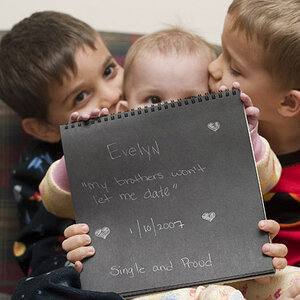ronlane
What's next?
- Joined
- Aug 3, 2012
- Messages
- 10,224
- Reaction score
- 4,961
- Location
- Mustang Oklahoma
- Website
- www.lane-images.com
- Can others edit my Photos
- Photos OK to edit
Back at it again last night. Thought I'd share what I am doing so that some may learn and that maybe I learn a few things or fix mistakes. (I know that the first two with the beauty dish are a little warmer than the others.)
I decided to go through 4 different lighting set-ups to better understand the differences and make sure that I could produce solid images with each. I used my Canon 7D mk II with a Canon 85mm f/1.8 lens. Lighting: Streaklight 360 and a Flashpoint speedlight. Modifiers: beauty dish with grid and 38" Octabox for the 360 and a 24" softbox and a rogue flash bender for the speedlight and I also used a 5-in-1 reflector.
1) Since I don't have a boom for my light stand, this is a modified clamshell lighting with the beauty dish with grid on the 360 (above) and the 24" softbox on the speedlight (below). The only issue I have with this one is that I forgot to use the sock on the bd, so there were hotspots on the forehead. (The lighting was just about as close as I could get them without getting them in the shots)

2) Still clamshell with the beauty dish but using the reflector as fill (I know not much) below and used the speedlight with a CTO and the rogue as a snoot for a hair light.

3) Clamshell with the octabox and reflector and still using the speedlight for a hair light.

Here is the key/fill and hair light separately and then all together (before PS editing)
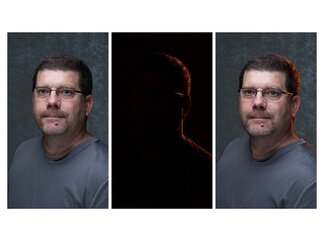
4) In this one, I left the Octabox where it was and moved the reflector to the side instead of clamshell.

I decided to go through 4 different lighting set-ups to better understand the differences and make sure that I could produce solid images with each. I used my Canon 7D mk II with a Canon 85mm f/1.8 lens. Lighting: Streaklight 360 and a Flashpoint speedlight. Modifiers: beauty dish with grid and 38" Octabox for the 360 and a 24" softbox and a rogue flash bender for the speedlight and I also used a 5-in-1 reflector.
1) Since I don't have a boom for my light stand, this is a modified clamshell lighting with the beauty dish with grid on the 360 (above) and the 24" softbox on the speedlight (below). The only issue I have with this one is that I forgot to use the sock on the bd, so there were hotspots on the forehead. (The lighting was just about as close as I could get them without getting them in the shots)

2) Still clamshell with the beauty dish but using the reflector as fill (I know not much) below and used the speedlight with a CTO and the rogue as a snoot for a hair light.

3) Clamshell with the octabox and reflector and still using the speedlight for a hair light.

Here is the key/fill and hair light separately and then all together (before PS editing)
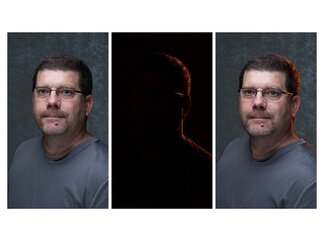
4) In this one, I left the Octabox where it was and moved the reflector to the side instead of clamshell.