Just purchased a subscription to the very latest version of Lightroom. Imported a catalogue of RAW files from my Nikon D810 (a camera purportedly supported by Lightroom) from a recent trip to Iceland. The problem is that when I go to make any basic adjustment on the sliders Lightroom is painting large red areas over the white parts of the exposure. The amount of red paint is seemingly linked to how far I move a slider. It can turn a white overcast sky into pure red.
Never had this happen before, anyone know what that's all about and how I can fix it?
Never had this happen before, anyone know what that's all about and how I can fix it?


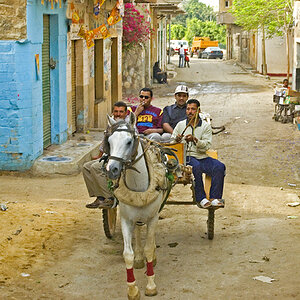


![[No title]](/data/xfmg/thumbnail/42/42470-d80cbcbbacb42bbe46ac0a0f6fcb20e0.jpg?1619740193)

![[No title]](/data/xfmg/thumbnail/42/42466-109a1021e2f0f132abfd74e1a6e39444.jpg?1619740192)

![[No title]](/data/xfmg/thumbnail/41/41894-692c98920dde335de241400937ed6166.jpg?1619739934)