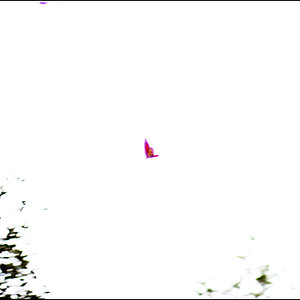TCampbell
Been spending a lot of time on here!
- Joined
- Mar 31, 2012
- Messages
- 3,614
- Reaction score
- 1,556
- Location
- Dearborn, MI
- Can others edit my Photos
- Photos OK to edit
I took the plunge and converted my image library from Aperture to Lightroom. I was pretty apprehensive about what might go wrong, but Lightroom has a plug-in that handles the transfer and converts all Aperture "Projects" into Lightroom "Collections".
The one big caveat is that they don't transfer your adjustments... just the library organization and all images. You'd have to re-apply adjustments in Lightroom. I tend to process my images, export my favorites after they've been adjusted, and publish those to an album. It's rare that I'd need to back and re-adjust something (and I can always do that in Aperture -- it's not like I deleted it.)
So NOW... I'm learning to use Lightroom. I noticed I can "sync" my images to Lightroom Mobile on my iPad. I made a collection, put an image in it, and then "sync'd" that collection with Lr Mobile and it works... great!
The question: I did some shooting last weekend... and have about 300 images in a collection for the event. After culling through, there's a number of images I thought I'd sync to Lr Mobile. I don't want to sync everything (for space reasons). But it seems as though I can't selectively sync just some images in a collection -- it's all or nothing (on a collection). Is that right?
Is there a way to selectively sync just individual images without doing the whole collection?
I tried to see if I could make a Smart Collection (e.g. tag images with a star rating and create a smart collection of the best images from another collection). But it seems that "Smart Collections" cannot be sync'd to mobile... only real collections (unless I'm missing something.)
The one big caveat is that they don't transfer your adjustments... just the library organization and all images. You'd have to re-apply adjustments in Lightroom. I tend to process my images, export my favorites after they've been adjusted, and publish those to an album. It's rare that I'd need to back and re-adjust something (and I can always do that in Aperture -- it's not like I deleted it.)
So NOW... I'm learning to use Lightroom. I noticed I can "sync" my images to Lightroom Mobile on my iPad. I made a collection, put an image in it, and then "sync'd" that collection with Lr Mobile and it works... great!
The question: I did some shooting last weekend... and have about 300 images in a collection for the event. After culling through, there's a number of images I thought I'd sync to Lr Mobile. I don't want to sync everything (for space reasons). But it seems as though I can't selectively sync just some images in a collection -- it's all or nothing (on a collection). Is that right?
Is there a way to selectively sync just individual images without doing the whole collection?
I tried to see if I could make a Smart Collection (e.g. tag images with a star rating and create a smart collection of the best images from another collection). But it seems that "Smart Collections" cannot be sync'd to mobile... only real collections (unless I'm missing something.)