Lonnie1212
No longer a newbie, moving up!
- Joined
- Sep 17, 2019
- Messages
- 439
- Reaction score
- 119
- Location
- Springfield, Illinois
- Can others edit my Photos
- Photos NOT OK to edit
A few minutes ago I inserted an SD into my laptop computer. I got an error message stating that the SD card could not be read. No matter how I tried to import the pictures or copy them. Nothing would work. The computer could not read the SD card. I just got an error message stating there was a read problem. I put the SD card back into the Nikon D610 and the pictures were there. Then I put the SD card back into the computer and it only detected one picture.
I put the SD card back into the camera and all the pictures were gone. My computer reads the SD card from the Nikon D3200 just fine.
I took around 100 macro pictures today and now they are all gone. Does anyone have any advice?
Thank you,
Lonnie
I put the SD card back into the camera and all the pictures were gone. My computer reads the SD card from the Nikon D3200 just fine.
I took around 100 macro pictures today and now they are all gone. Does anyone have any advice?
Thank you,
Lonnie



![[No title]](/data/xfmg/thumbnail/31/31754-af76ae89cc75bd1855937374ff359efe.jpg?1619734992)
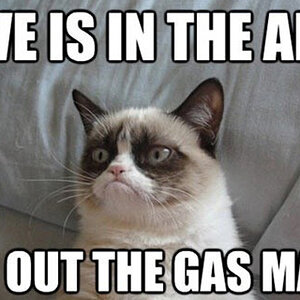

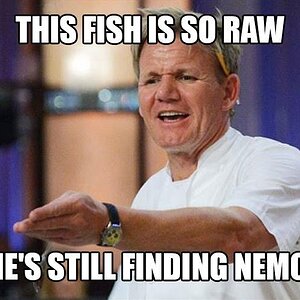



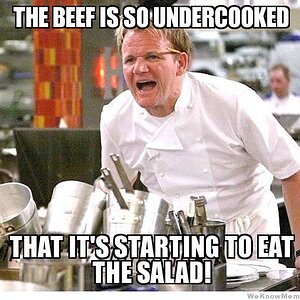
![[No title]](/data/xfmg/thumbnail/39/39479-b21bb968588fb225cd453013c6512c9a.jpg?1619739047)

![[No title]](/data/xfmg/thumbnail/31/31756-ed344608f5fc9a69ff1d67dc7d03161c.jpg?1619734993)