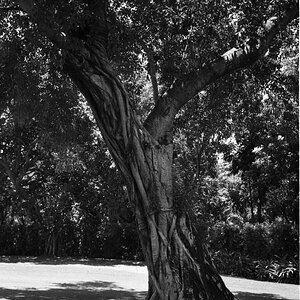Yes it does have this feature. But my understanding was, that white balance on camera is not that important when shooting in raw, as you can always change it easily in post. But strange is that you say I have two different casts of colour in two different parts of image, how to correct for this?Did I miss it or did everyone miss the obvious? The color balance is set to auto, and it's not correct either. At least on my monitor.
I looked at a couple edits of the original and you can see the hand looks green while the face looks a merkish yellow. How strange.
OOps C&C poster should add some form of advice. Well.... When I shoot with flash or external flash(s) I don't ever use auto color balance. I set color balance using kelvins. Does your camera have color in Kelvins?
Navigation
Install the app
How to install the app on iOS
Follow along with the video below to see how to install our site as a web app on your home screen.

Note: This feature currently requires accessing the site using the built-in Safari browser.
More options
You are using an out of date browser. It may not display this or other websites correctly.
You should upgrade or use an alternative browser.
You should upgrade or use an alternative browser.
Moody spiritual portrait
- Thread starter nas-matko
- Start date
- Joined
- Mar 29, 2016
- Messages
- 14,860
- Reaction score
- 8,315
- Can others edit my Photos
- Photos NOT OK to edit
What you mean by this? Not sure, if I understand correctly, is it difference of one full stop and 1/3 on top of that?
First let me note I corrected my last paragraph, I was in a rush when I typed it and made a couple errors, please review that paragraph again for changes.
All meters camera/off camera calculate exposure based on 18% gray, because thats the midpoint between featureless black and featureless white. That gives us a known control point that you can build on. Pure white is defined as 2-1/3 f/stops ABOVE 18% gray, while pure black is 4-1/3 f/stops below 18% gray, another control point. Using the difference between the diffused exposure value of the subject (camera setting), and the REFLECTIVE reading on the background you can change an 18% gray background to any shade of gray from pure black to pure white by increasing or decreasing the difference in stops. Now you have another control.
Knowing the above, you know that if you have a pure white background and you want an 18% gray all you have to do is reduce the REFLECTIVE reading by 2-1/3 stops. Take it down another 4-1/3 stops and your white background will be pure black. At this point let me interject that light intensity on the background is not the only way to change the REFLECTIVE difference. Increasing or decreasing your aperture used in your exposure calculation will create a difference.
This also works well when using gells on background lights. By defining the stops difference you can create REPEATABLE settings that give you multiple shades from one cell. I have created color charts for each of my gells that define certain shades. With only 3 backgrounds (white, gray & black) I can create any color background I need.
- Joined
- Mar 29, 2016
- Messages
- 14,860
- Reaction score
- 8,315
- Can others edit my Photos
- Photos NOT OK to edit
Did I miss it or did everyone miss the obvious? The color balance is set to auto, and it's not correct either. At least on my monitor.
I looked at a couple edits of the original and you can see the hand looks green while the face looks a merkish yellow. How strange.
OOps C&C poster should add some form of advice. Well.... When I shoot with flash or external flash(s) I don't ever use auto color balance. I set color balance using kelvins. Does your camera have color in Kelvins?
You bring up an important point. Shooting any MIXED LIGHT scene with Auto White Balance or even a set temperature in camera is always going to create problems. The candle light temperature here is somewhere around 3000k while a flash is closer 5000k. Your brain automatically corrects what the eye sees, but the camera records the actual scene, that's why I don't worry about WB in camera, I save the RAW file and adjust accordingly post.
In studio I use Color Rendition Chart (X-Rite ColorChecker) as the first shot in a series to produce a profile that will accurately set not only WB but colors as well in my RAW files post in LR. You can also use a "known" White target in the scene to adjust the WB on a RAW file post, though not as accurate on the colors.
Lastly, Color Management is a process that also includes the monitor that you use for editing. All display screens use a profile to display an image. If you aren't using a monitor that is regularly calibrated to the ICC ISO 15076-1 standard, then it's likely that others will see something different on their screen then what you see on yours. Here's a list of monitor calibration tools. 10 Best Monitor Calibration Tool for Photography 2024 in the US | Big Spring Sale Deals 2024 | BestReviews.guide
Woolsocks
TPF Noob!
- Joined
- Sep 19, 2018
- Messages
- 28
- Reaction score
- 8
- Can others edit my Photos
- Photos OK to edit
pm me your raw file and I'll have a look.Yes it does have this feature. But my understanding was, that white balance on camera is not that important when shooting in raw, as you can always change it easily in post. But strange is that you say I have two different casts of colour in two different parts of image, how to correct for this?
Trying to figure out how to send PM. Not familiar with this forum engine, please be patient.pm me your raw file and I'll have a look.
You have explained it in great details, thank you. But I am still not 100% sure what yoou mean by 2 - !/3 stops, or 4-1/3 stops. 3 - 1/3 stops is one full stop correct?Pure white is defined as 2-1/3 f/stops ABOVE 18% gray, while pure black is 4-1/3 f/stops below 18% gray
- Joined
- Mar 29, 2016
- Messages
- 14,860
- Reaction score
- 8,315
- Can others edit my Photos
- Photos NOT OK to edit
2-1/3 stops = 2 full stops plus 1/3rd of a stop. IE: from the chart F/8 plus 2-1/3 stops = ?????You have explained it in great details, thank you. But I am still not 100% sure what yoou mean by 2 - !/3 stops, or 4-1/3 stops. 3 - 1/3 stops is one full stop correct?
Last edited:
Thanks, now I understand it fully.2-1/3 stops = 2 full stops plus 1/3rd of a stop.




![[No title]](/data/xfmg/thumbnail/42/42062-136a63ad7d0bd740e99ca1fc477f214c.jpg?1619739997)

![[No title]](/data/xfmg/thumbnail/31/31749-6cf0f99d6bdedf47f7387c5b943fb717.jpg?1619734989)