pony
TPF Noob!
- Joined
- Sep 30, 2009
- Messages
- 210
- Reaction score
- 8
- Location
- Chicago
- Can others edit my Photos
- Photos OK to edit
I am super new, but trying to learn how to photograph people.
My daughter has been a good sport about letting me practice on her.
I do not have photoshop, and can only do simple editing in flickr, so I would especially like advice on improving how my pics look straight out of the camera.
I hope to be able to get a good photo editor soon, but I need critique and practice until then.
Thanks in advance for any tips
1)

2)

3)

4)

5)

My daughter has been a good sport about letting me practice on her.
I do not have photoshop, and can only do simple editing in flickr, so I would especially like advice on improving how my pics look straight out of the camera.
I hope to be able to get a good photo editor soon, but I need critique and practice until then.
Thanks in advance for any tips
1)

2)

3)

4)

5)



![[No title]](/data/xfmg/thumbnail/37/37604-7ad625e983f92f880eb65a264eeef5e4.jpg?1619738148)

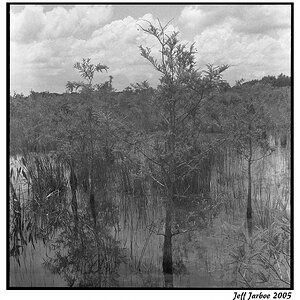
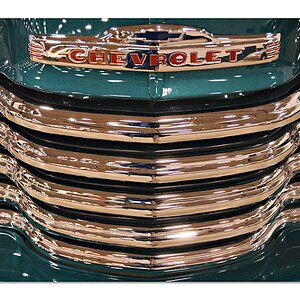



![[No title]](/data/xfmg/thumbnail/31/31977-2b717e032201241cbeae8226af23eba4.jpg?1619735136)

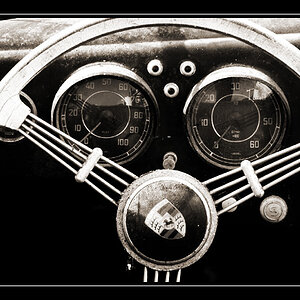

![[No title]](/data/xfmg/thumbnail/42/42268-15c1c02cec1d71208987fc7c7ec7784c.jpg?1619740077)