ColorfulMonochrome
TPF Noob!
- Joined
- Sep 15, 2013
- Messages
- 62
- Reaction score
- 16
- Can others edit my Photos
- Photos OK to edit
So, I'm seeing all over these forums people recommending the above three applications to all aspiring photographers. My question is why would you get each one? I've noticed there's some repetition in each program, yet it's always recommended to get all three. So, what's the benefit of each?
Also, if you're trying not to spent a big chunk of money all at once, then what order should you buy them in? Would it be just as beneficial to buy individual software from each company vs buying the whole set/suite?
I know these would help a lot in my post-processing, but it can get pretty pricey when you add up each of these software applications. So, I'm hoping to get what'll help me the best without going broke in a week or month, if that makes sense.
Any information and help is definitely appreciated. =-]
Also, if you're trying not to spent a big chunk of money all at once, then what order should you buy them in? Would it be just as beneficial to buy individual software from each company vs buying the whole set/suite?
I know these would help a lot in my post-processing, but it can get pretty pricey when you add up each of these software applications. So, I'm hoping to get what'll help me the best without going broke in a week or month, if that makes sense.
Any information and help is definitely appreciated. =-]




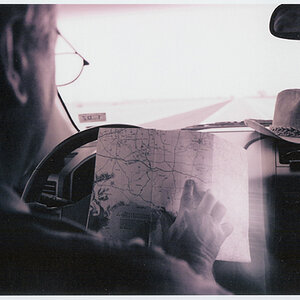

![[No title]](/data/xfmg/thumbnail/40/40307-b3813381d3c1ef8282c72905405b50fe.jpg?1619739413)





![[No title]](/data/xfmg/thumbnail/36/36303-10b1a386a9a00cf90fb7605d2d2c48c1.jpg?1619737497)
![[No title]](/data/xfmg/thumbnail/40/40306-ea393f71adcd88a9abb9fb16dc6af2d5.jpg?1619739413)