William Baroo
TPF Noob!
- Joined
- Aug 30, 2023
- Messages
- 104
- Reaction score
- 14
- Location
- FL
- Can others edit my Photos
- Photos OK to edit
I decided to start taking photos again, and now I need to edit them. I have been using Befunky.com for a long time for things like cropping, but now I want to be able to do a little more. Years ago, I liked Photoshop Elements, but reviewers say the current version does very little and serves as a way to drive you to subscribing to something more expensive.
Is there a better alternative for a hobbyist who has zero interest in subscriptions and clouds? I want to be able to crop, adjust lighting and contrast, increase and decrease saturation, and so on. Nothing really complicated.
I don't want a giant learning curve. I don't want to install Linux or learn how to operate programs from the keyboard or anything weird like that. I don't work from a phone or tablet, either.
Is there a better alternative for a hobbyist who has zero interest in subscriptions and clouds? I want to be able to crop, adjust lighting and contrast, increase and decrease saturation, and so on. Nothing really complicated.
I don't want a giant learning curve. I don't want to install Linux or learn how to operate programs from the keyboard or anything weird like that. I don't work from a phone or tablet, either.





![[No title]](/data/xfmg/thumbnail/36/36396-f8e84def7352af726df923054b86284f.jpg?1619737549)
![[No title]](/data/xfmg/thumbnail/36/36395-66eaff4565ecf4245f13a9c469a9273b.jpg?1619737548)
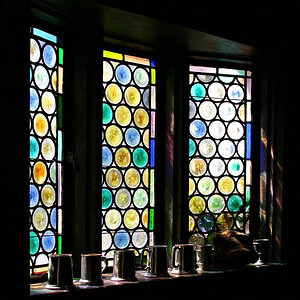




![[No title]](/data/xfmg/thumbnail/37/37129-2b15d9f6bc8d43c2c1247a6c591d14aa.jpg?1619737884)


