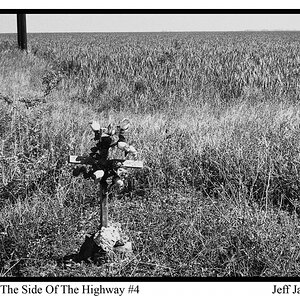ntz
No longer a newbie, moving up!
- Joined
- Oct 29, 2020
- Messages
- 716
- Reaction score
- 387
- Location
- Central Bohemian, Czech Republic
- Can others edit my Photos
- Photos OK to edit
Hello ppl ..
I've found myself somewhat obsessed with adding (or not removing and/or strengthening) the vignette ... for example here:

42806 by ntz on ThePhotoForum: Film & Digital Photography Forum
also I didn't remove by local adjustment that dark area by right edge in the middle ..
my question is: is it good with vignette or is it rather ugly ?? I like it but I'd like to hear what others think about it .. vignette seems that it just fits here nicely to the mood of the photo, but well, maybe it's all only in my head ... omg, and those voices too
thanks much for your feedback ..
regards, dan
I've found myself somewhat obsessed with adding (or not removing and/or strengthening) the vignette ... for example here:

42806 by ntz on ThePhotoForum: Film & Digital Photography Forum
also I didn't remove by local adjustment that dark area by right edge in the middle ..
my question is: is it good with vignette or is it rather ugly ?? I like it but I'd like to hear what others think about it .. vignette seems that it just fits here nicely to the mood of the photo, but well, maybe it's all only in my head ... omg, and those voices too
thanks much for your feedback ..
regards, dan





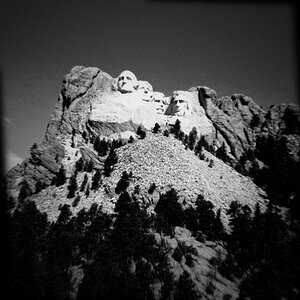
![[No title]](/data/xfmg/thumbnail/31/31086-ae0d6678ca78859132ce5375d5300961.jpg?1619734602)
![[No title]](/data/xfmg/thumbnail/31/31087-2287670c7bc11f26914352b7d9404588.jpg?1619734603)