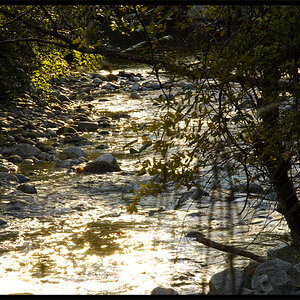- Joined
- Mar 29, 2016
- Messages
- 14,859
- Reaction score
- 8,315
- Can others edit my Photos
- Photos NOT OK to edit
My workflow is pretty standardized.
1. I start in Bridge. Here I quickly do my first cull. Rename if necessary and transfer from card to files using the batch tools.
2. In LR since I use a top down file organization. Right clicking on the top folder then choosing Synchronize, brings everything into the Lr catalog as a batch.
3. In LR I first adjust exposure and WB to a common setting, then Sync that setting across all images in the file. Then I do my 2nd round of culling, removing the images I don't want with an X and using Rating to tag each image, from 1-3. Only the 3's get further editing. I use the "remove photos" option to remove all the images marked with an X.
4. Then I use Filter to only show those rated 3. Next on the first image in the series I set the contrast to a predefined point depending on what it's of. I adjust the Highlights, then set the White point and Black point, using alt/white and alt/black sliders. Next I adjust shadows using alt/shadows. Next I apply a preset curve. Next I set the sharpen to a predefined point, and mask it to around 70. From here I again use Sync to apply the settings to all images.
5. This is the point where I cull and rate again, only the best get a 4. I filter all the 4's and make individual adjustments to the HSL panel or the Split Toning panel, fine tune the other sliders and curve, and straighten if required. Then it's back to Library for the final cull. The images I want to finish in PS get rated 5. I then filter and send them to PS.
I never crop an image until I export it, and the final sharpening layer is a High Pass Filter set to Overlay or Soft Light at the top of the stack in my layers. I use Profiles a lot, but very seldom use presets. Presets generally require fine tuning between images, and generally I can adjust the Basic panel sliders where I want them the first time faster than tweaking a preset.
1. I start in Bridge. Here I quickly do my first cull. Rename if necessary and transfer from card to files using the batch tools.
2. In LR since I use a top down file organization. Right clicking on the top folder then choosing Synchronize, brings everything into the Lr catalog as a batch.
3. In LR I first adjust exposure and WB to a common setting, then Sync that setting across all images in the file. Then I do my 2nd round of culling, removing the images I don't want with an X and using Rating to tag each image, from 1-3. Only the 3's get further editing. I use the "remove photos" option to remove all the images marked with an X.
4. Then I use Filter to only show those rated 3. Next on the first image in the series I set the contrast to a predefined point depending on what it's of. I adjust the Highlights, then set the White point and Black point, using alt/white and alt/black sliders. Next I adjust shadows using alt/shadows. Next I apply a preset curve. Next I set the sharpen to a predefined point, and mask it to around 70. From here I again use Sync to apply the settings to all images.
5. This is the point where I cull and rate again, only the best get a 4. I filter all the 4's and make individual adjustments to the HSL panel or the Split Toning panel, fine tune the other sliders and curve, and straighten if required. Then it's back to Library for the final cull. The images I want to finish in PS get rated 5. I then filter and send them to PS.
I never crop an image until I export it, and the final sharpening layer is a High Pass Filter set to Overlay or Soft Light at the top of the stack in my layers. I use Profiles a lot, but very seldom use presets. Presets generally require fine tuning between images, and generally I can adjust the Basic panel sliders where I want them the first time faster than tweaking a preset.
Last edited:




![[No title]](/data/xfmg/thumbnail/32/32178-010a47bfeb945bdafb02b0ee4888290c.jpg?1619735235)
![[No title]](/data/xfmg/thumbnail/32/32809-afb9514cb8c02e2e41c241946e185251.jpg?1619735668)
![[No title]](/data/xfmg/thumbnail/32/32805-61ca9a4fb87d37c0ef4f991ac1705e1f.jpg?1619735667)