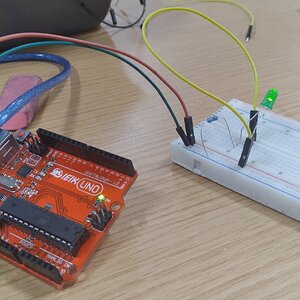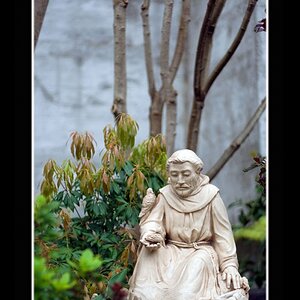K-Laa
TPF Noob!
- Joined
- Jul 11, 2016
- Messages
- 13
- Reaction score
- 1
- Can others edit my Photos
- Photos NOT OK to edit
I’m looking for some decent editing software. I’m not ready for the high-priced, “cream of the crop” software, but instead, just something that I, as a novice, can toy around with and become accustomed to the process in its entirety.
Any recommendations would great.
Any recommendations would great.




![[No title]](/data/xfmg/thumbnail/33/33362-84aacb865117bf8cba89104b89e9b36c.jpg?1619735927)