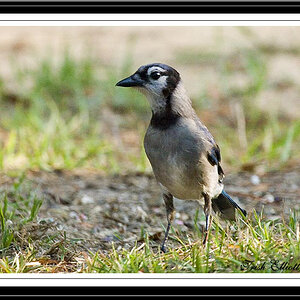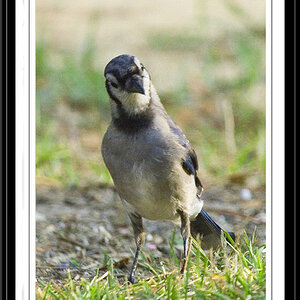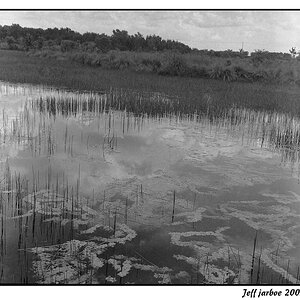Jon_Are
TPF Noob!
- Joined
- May 12, 2007
- Messages
- 655
- Reaction score
- 13
- Can others edit my Photos
- Photos NOT OK to edit
I am brand new to using Photomatix (as you'll be able to tell from this question  )
)
When creating an HDR, or performing exposure blending, I understand that you start with three exposures of the same image.
I shoot my important stuff in RAW. Do I bring the three RAW images into Photomatix? Or do I first convert them to JPGs or TIFFs?
If I convert them first, do I do any sort of processing of the RAW image before sending it into Photomatix?
Or, do HDR folks just shoot their three exposures in JPG and not mess with RAW.
Thanks,
Jon
When creating an HDR, or performing exposure blending, I understand that you start with three exposures of the same image.
I shoot my important stuff in RAW. Do I bring the three RAW images into Photomatix? Or do I first convert them to JPGs or TIFFs?
If I convert them first, do I do any sort of processing of the RAW image before sending it into Photomatix?
Or, do HDR folks just shoot their three exposures in JPG and not mess with RAW.
Thanks,
Jon