RumDaddy
TPF Noob!
- Joined
- Jun 9, 2009
- Messages
- 210
- Reaction score
- 1
Im not claiming to be showing off my photoshopping skills. Im curious to see some other peoples work. Heres what I got so far and I just started farting around with this today.


What else is there to do? Come on guys, show off some images that were photoshopped!


What else is there to do? Come on guys, show off some images that were photoshopped!






![[No title]](/data/xfmg/thumbnail/32/32697-bccb29f21520b31443b92c054e608ca0.jpg?1619735600)
![[No title]](/data/xfmg/thumbnail/35/35265-c9ea3efd2c618a57ea136e63ad106880.jpg?1619736970)
![[No title]](/data/xfmg/thumbnail/38/38263-ad5e4c9e677626ddb5b1e7cdf9ebe40e.jpg?1619738548)



![[No title]](/data/xfmg/thumbnail/32/32696-92b490fbf42036986e97d5e60ff2b35e.jpg?1619735599)
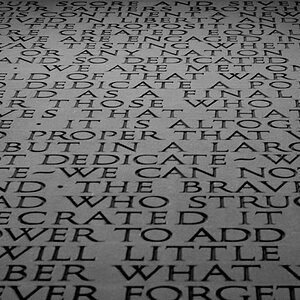



![[No title]](/data/xfmg/thumbnail/37/37615-78a9bdab877c191919a156f901325ee1.jpg?1619738151)