justinspeaks
TPF Noob!
- Joined
- Jan 18, 2007
- Messages
- 88
- Reaction score
- 0
- Location
- Huntington Beach
- Can others edit my Photos
- Photos OK to edit
i was wondering how i could separate the foreground and backround so i could make the foreground black and white.










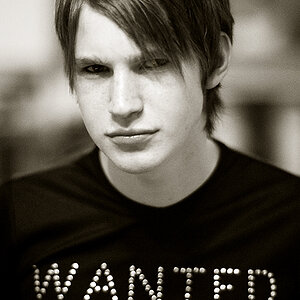


![[No title]](/data/xfmg/thumbnail/39/39190-ad9c6f150974752f1f888660cc52b68e.jpg?1619738907)

