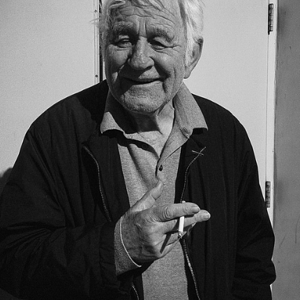Navigation
Install the app
How to install the app on iOS
Follow along with the video below to see how to install our site as a web app on your home screen.

Note: This feature currently requires accessing the site using the built-in Safari browser.
More options
You are using an out of date browser. It may not display this or other websites correctly.
You should upgrade or use an alternative browser.
You should upgrade or use an alternative browser.
playing with b&w conversions
- Thread starter JonMikal
- Start date
- Joined
- Dec 16, 2003
- Messages
- 33,896
- Reaction score
- 1,853
- Location
- Edmonton
- Website
- www.mikehodson.ca
- Can others edit my Photos
- Photos NOT OK to edit
Fantastic results...the contrast & tones are great. I especially like the 3rd one.
- Joined
- Jun 21, 2004
- Messages
- 9,468
- Reaction score
- 100
- Location
- TX
- Website
- fatephoto.com
- Can others edit my Photos
- Photos OK to edit
I really like the first. What are you using for these? I've been using the channel mixer, greyscale mapping and Mystical TTC which is basically like the channel mixer but a little easier for me to use. I think black and white is the one area that makes me see the difference between film and digital the most.
photo gal
No longer a newbie, moving up!
Big Mike said:Fantastic results...the contrast & tones are great.
What he said ^^^^^
but I especially like the first and fourth ones
mentos_007
The Freshmaker!
- Joined
- Jun 29, 2004
- Messages
- 9,324
- Reaction score
- 102
- Location
- Poland, Sz-n
- Can others edit my Photos
- Photos OK to edit
hmm I'm not a fan of b&w but the 17288803-L.jpg shot is great!
AlisonS said:I really like the first. What are you using for these? I've been using the channel mixer, greyscale mapping and Mystical TTC which is basically like the channel mixer but a little easier for me to use. I think black and white is the one area that makes me see the difference between film and digital the most.
i used a very simple method i happened upon like in the "searching" thread i posted the other day. goes like this;
i created a hue and sat layer but made no adjustments. i then created another hue and sat layer changing the blending mode to color and adjusting sat to -100. i then returned to the first hue and sat layer and adjusted the hue to +27. thats it. in the first image, in addition to the +27 hue, i added +73 to the sat which pushed the bright areas. i found that playing with the sat it tends to look a bit infared.
i've also found that doing a simple adjustment in channel mixer (+100 red and checking monochrome) yields excellent results. i would increase contrast and/or saturation before applying this one.
i also have a more lengthy process which i'll post later that is awesome.
thanks for the comments.
mad_malteaser
TPF Noob!
- Joined
- Aug 8, 2004
- Messages
- 1,081
- Reaction score
- 8
- Location
- Rayleigh, Essex
- Can others edit my Photos
- Photos NOT OK to edit
I love these, especially that last shot. Definitely great b&w shots!
Canoncan
TPF Noob!
Jon as usual they are all good. Number three to me is the stand out.
vonnagy
have kiwi, will travel...
- Joined
- Sep 8, 2003
- Messages
- 3,759
- Reaction score
- 30
- Location
- -36.855339, 174.762384
- Website
- www.vonnagy.com
- Can others edit my Photos
- Photos NOT OK to edit
g'work jon. Snow is always hard to get tonality - get it too white and the scene is bleached, get it too dark and the snow looks dirty. These are looking good 
Astro
TPF Noob!
Excellent photos. Composition-wise, I think the last one is the most effective.
Similar threads
- Replies
- 6
- Views
- 256
- Replies
- 11
- Views
- 635
- Replies
- 14
- Views
- 570





![[No title]](/data/xfmg/thumbnail/39/39293-55a527d2a9b287bf5e5b6d118abab22c.jpg?1619738958)