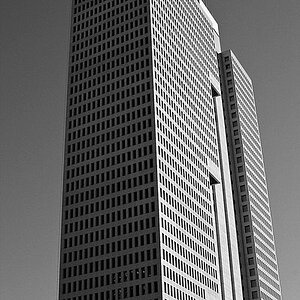RyanLilly
No longer a newbie, moving up!
- Joined
- Aug 27, 2007
- Messages
- 1,489
- Reaction score
- 10
- Location
- St. Louis, Missouri, USofA
- Can others edit my Photos
- Photos NOT OK to edit
Ok for some reason I seem to be having a color space issue. Although I am in sRGB, throughout my work flow the colors are all very desaturated, and there is less contrast when viewed in a web browser.
Work flow: Shoot Raw> edit in Aperture, in sRGB> open in Photoshop CS>save for web.
Now a color management warning pops us in PS, asking to convert the file from sRGB, to the working colorspace "sRGB IEC61966-2.1" or something like that. What is the difference between the 2 different sRGB profiles?
Should my working space profile be set to the profile of my monitor, and my color management set to "preserve embedded profiles"
Any help? Thanks.
-Ryan
Work flow: Shoot Raw> edit in Aperture, in sRGB> open in Photoshop CS>save for web.
Now a color management warning pops us in PS, asking to convert the file from sRGB, to the working colorspace "sRGB IEC61966-2.1" or something like that. What is the difference between the 2 different sRGB profiles?
Should my working space profile be set to the profile of my monitor, and my color management set to "preserve embedded profiles"
Any help? Thanks.
-Ryan
Last edited:




![[No title]](/data/xfmg/thumbnail/1/1592-cfae4a7ea791f96c6e2d03484be2e454.jpg?1619729144)