PhotoJones
TPF Noob!
- Joined
- Jan 1, 2010
- Messages
- 11
- Reaction score
- 0
- Location
- Florida
- Website
- www.flickr.com
- Can others edit my Photos
- Photos OK to edit
So this is a second photo from my first portrait photoshoot. Any comments or critiques? Thanks for looking! 




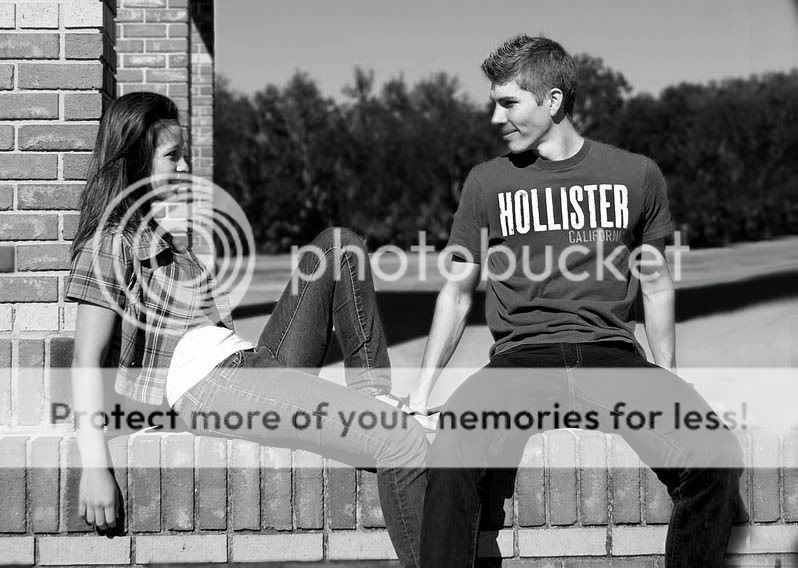




![[No title]](/data/xfmg/thumbnail/37/37604-7ad625e983f92f880eb65a264eeef5e4.jpg?1619738148)
![[No title]](/data/xfmg/thumbnail/37/37603-739c5d9b541a083a12f2f30e45ca2b7b.jpg?1619738147)

