JayJay65
TPF Noob!
- Joined
- May 4, 2007
- Messages
- 286
- Reaction score
- 0
- Location
- Connecticut
- Can others edit my Photos
- Photos NOT OK to edit
"Shipment 1 Expected Delivery: 10/09/2007 Status: Researching"
Whats that? oh.. my Epson R1800 delivery status.. :mrgreen:
Enough sillyness, okay, heres the problem Ive got.. Since im new to printing my photos, do they have to be a certain size? I have 8.5" x 11" paper, and I am not sure how I go about printing.. Although I feel completely stupid cause im quite clueless as to being new to printing (first time) im still very very happy and excited.. Ive been waiting for this for about 6 months, and im finally able to do it [print my work].. Are there any "rules" to printing so that my prints dont get messed up?
Basiclly, do the sizes of the pictures need to be a certain size to print on 8.5" x 11" paper?
Thanks, you guys are always a help,
Jesse
PS: Im not relying on this for help alone, im going to download the manual for my printer and read up on it asap
Whats that? oh.. my Epson R1800 delivery status.. :mrgreen:
Enough sillyness, okay, heres the problem Ive got.. Since im new to printing my photos, do they have to be a certain size? I have 8.5" x 11" paper, and I am not sure how I go about printing.. Although I feel completely stupid cause im quite clueless as to being new to printing (first time) im still very very happy and excited.. Ive been waiting for this for about 6 months, and im finally able to do it [print my work].. Are there any "rules" to printing so that my prints dont get messed up?
Basiclly, do the sizes of the pictures need to be a certain size to print on 8.5" x 11" paper?
Thanks, you guys are always a help,
Jesse
PS: Im not relying on this for help alone, im going to download the manual for my printer and read up on it asap





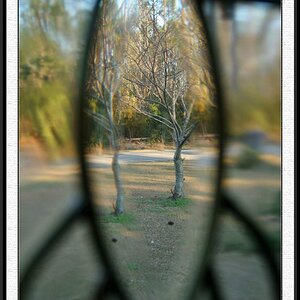
![[No title]](/data/xfmg/thumbnail/37/37606-3c9ffb5906173fa2aa489341967e1468.jpg?1619738148)






