- Joined
- Mar 29, 2016
- Messages
- 14,859
- Reaction score
- 8,315
- Can others edit my Photos
- Photos NOT OK to edit
So just downloaded the latest PS upgrade, everything went fine, except the Icon disappeared from my taskbar. Wasn't a problem to go back and pin it, but I found it odd that it didn't do automatically.






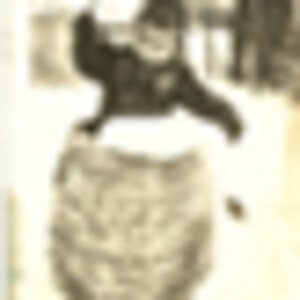




![[No title]](/data/xfmg/thumbnail/39/39497-93752210dd49247220721e5ac8c61245.jpg?1619739055)

