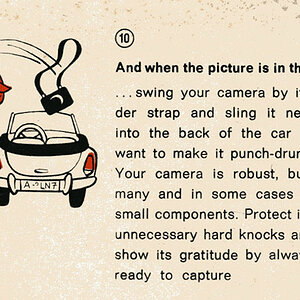Eersel
TPF Noob!
- Joined
- Dec 20, 2011
- Messages
- 23
- Reaction score
- 0
- Location
- Edmonton,Alberta
- Can others edit my Photos
- Photos NOT OK to edit
More of a general consensus question. When I import some of my RAW images into LR3, I've been finding that the actual RAW image in its default state comes out quite under exposed from the way I shot it. I understand how the RAW format works, but the level of exposure I'm lacking just seems to be a bit too much.
I'm currently using a Canon 50D. I am able to edit them back to what they should be, however I just find it odd that my photos come out so dark.
Has anyone else had this occurance or is there any way to address this.
I'm currently using a Canon 50D. I am able to edit them back to what they should be, however I just find it odd that my photos come out so dark.
Has anyone else had this occurance or is there any way to address this.