ksmattfish
Now 100% DC - not as cool as I once was, but still
- Joined
- Aug 25, 2003
- Messages
- 7,019
- Reaction score
- 36
- Location
- Lawrence, KS
- Website
- www.henrypeach.com
- Can others edit my Photos
- Photos NOT OK to edit
I've been trying to use a crop from a crappy, low res shot of me for my avatar. I'd like to keep it at 100x100, but I can't get the file size down to 10k. I've saved it as the lowest quality jpg, and even greyscaled it. Any other tricks to reduce file size, besides reducing resolution? Some folks have big, easy to see color avatars. How do they get the file size so small? I have Adobe PS.



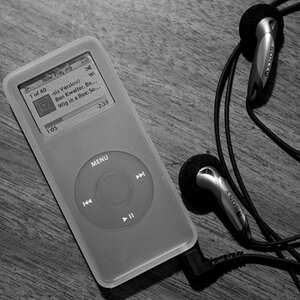


![[No title]](/data/xfmg/thumbnail/34/34119-711b53445c011079fb89b6f42682ed00.jpg?1619736289)

