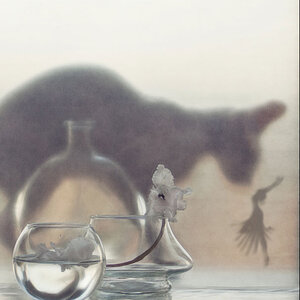Dmitri
No longer a newbie, moving up!
- Joined
- Jun 20, 2008
- Messages
- 5,882
- Reaction score
- 44
- Location
- End of the line
- Can others edit my Photos
- Photos NOT OK to edit
I just dug up an old box of photos I had taken back in 98 on a P&S. The photos themselves are ok condition, the negatives good condition.
Is there a decent way to scan the negatives in, and if so, how would I work it so they are properly colored?
Sorry if this is a silly or obvious question. I just got finished looking through a bunch and am tired.
Is there a decent way to scan the negatives in, and if so, how would I work it so they are properly colored?
Sorry if this is a silly or obvious question. I just got finished looking through a bunch and am tired.


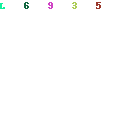





![[No title]](/data/xfmg/thumbnail/42/42483-f2f2bc205a7f02ea47df4ffc45d86e24.jpg?1619740195)

![[No title]](/data/xfmg/thumbnail/32/32705-430f9656769ce9d03c57fbe11537d5f5.jpg?1619735608)


![[No title]](/data/xfmg/thumbnail/32/32703-dc864e762c9e91088156fdcab4aeea33.jpg?1619735606)