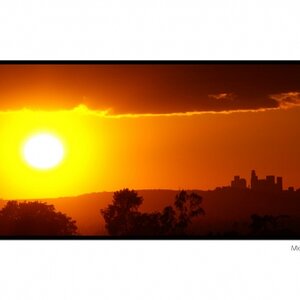TopPop
TPF Noob!
Hey, everyone.
Here are some pics from my sister's wedding that I shot a couple of days ago:
1
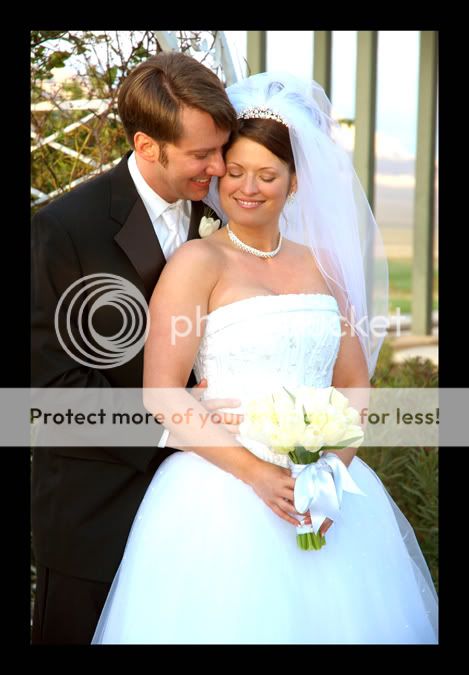
2
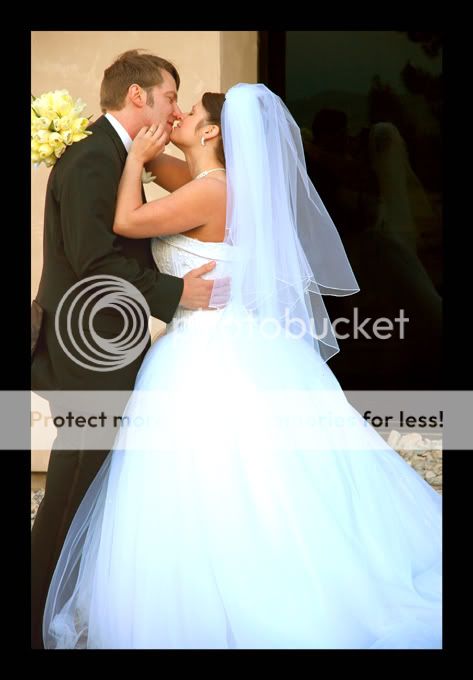
3

4

5
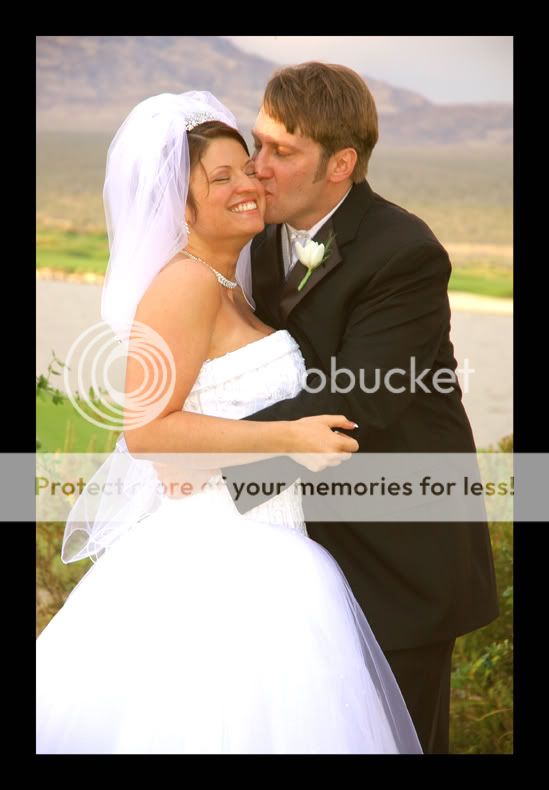
6

7

This is only my second wedding that I've shot, and the first that I've done digitally. I have to confess, though, I wasn't the main photographer... I cheated and followed the main photographer around, and used her posing ideas! :mrgreen: However, the lighting (natural and flash) and composition were my own.
Let me know what you think.
Cheers,
Chris
Here are some pics from my sister's wedding that I shot a couple of days ago:
1
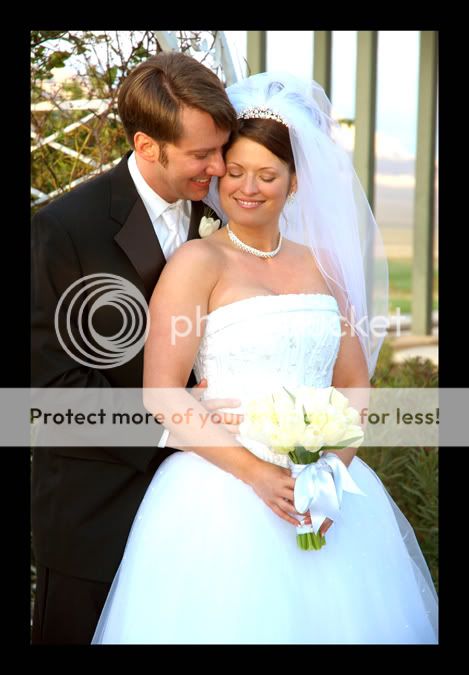
2
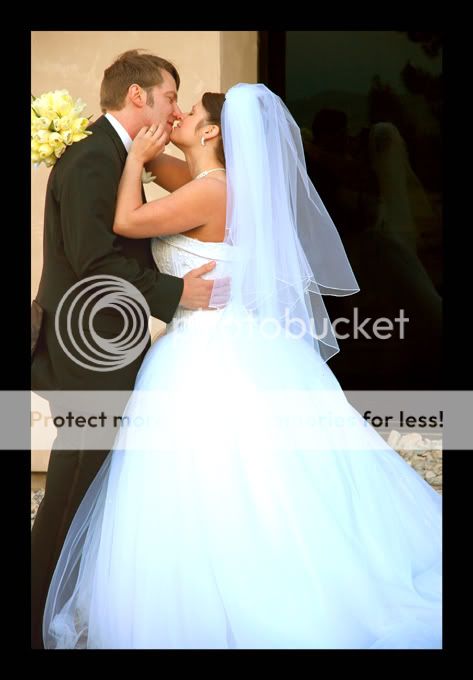
3

4

5
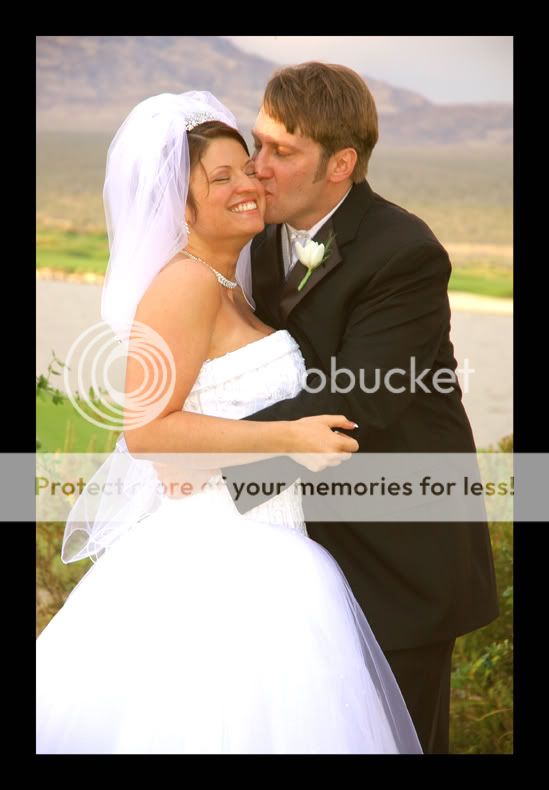
6

7

This is only my second wedding that I've shot, and the first that I've done digitally. I have to confess, though, I wasn't the main photographer... I cheated and followed the main photographer around, and used her posing ideas! :mrgreen: However, the lighting (natural and flash) and composition were my own.
Let me know what you think.
Cheers,
Chris


![[No title]](/data/xfmg/thumbnail/32/32950-1cc3896bf614e9412d7fda271f5e63c8.jpg?1619735784)