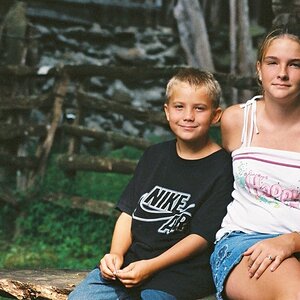PhoT0GR@p3R
TPF Noob!
- Joined
- Aug 7, 2023
- Messages
- 7
- Reaction score
- 2
- Location
- New York, New York
- Can others edit my Photos
- Photos NOT OK to edit
I finally made the jump to a full frame Sony MIrrorless camera with my purchases of an A7IV last week. I am loving it and am learning the new menu system. One question that I cannot seem to find an answer on is if it is possible to toggle the lcd dsiplay on and off? I have the device set to only have the EV display on, but can I map a button that allows me to turn off the larger lcd on the back of the camera? I am leaving the body on airplane mode to see how long I can make a battery charge last. I want to also set the lcd the this toggle for the same reason. I do like using it to see the camera settings, but don't typically shoot without using the viewfinder.


![[No title]](/data/xfmg/thumbnail/35/35262-02f8eba4a2a92dbae0b55547bba80b4f.jpg?1619736968)

![[No title]](/data/xfmg/thumbnail/39/39291-a89dc472765e04f66f617dd9acc8030d.jpg?1619738958)
![[No title]](/data/xfmg/thumbnail/37/37128-189b79232a3c6bf0c2c530e4eea0b8cd.jpg?1619737884)

![[No title]](/data/xfmg/thumbnail/38/38261-db20f6f92ee8f0d4c5cf1536e308638b.jpg?1619738546)




![[No title]](/data/xfmg/thumbnail/36/36396-f8e84def7352af726df923054b86284f.jpg?1619737549)